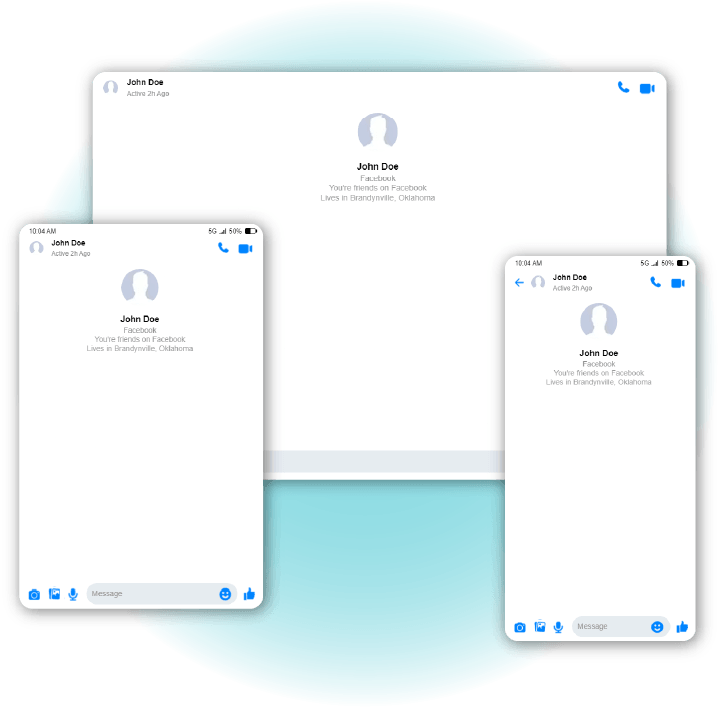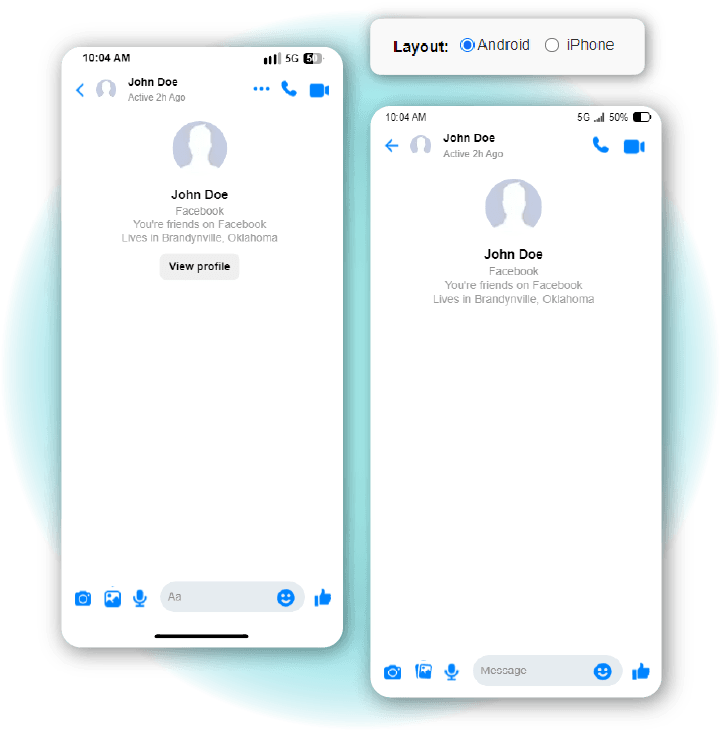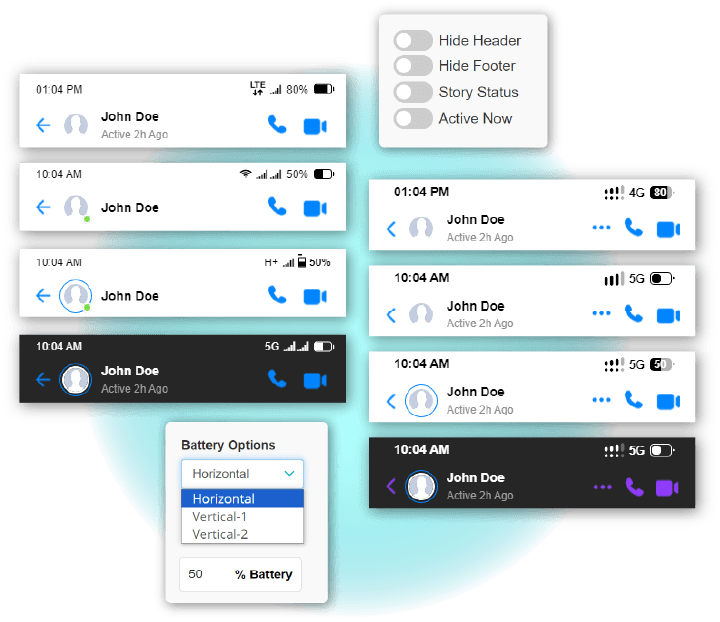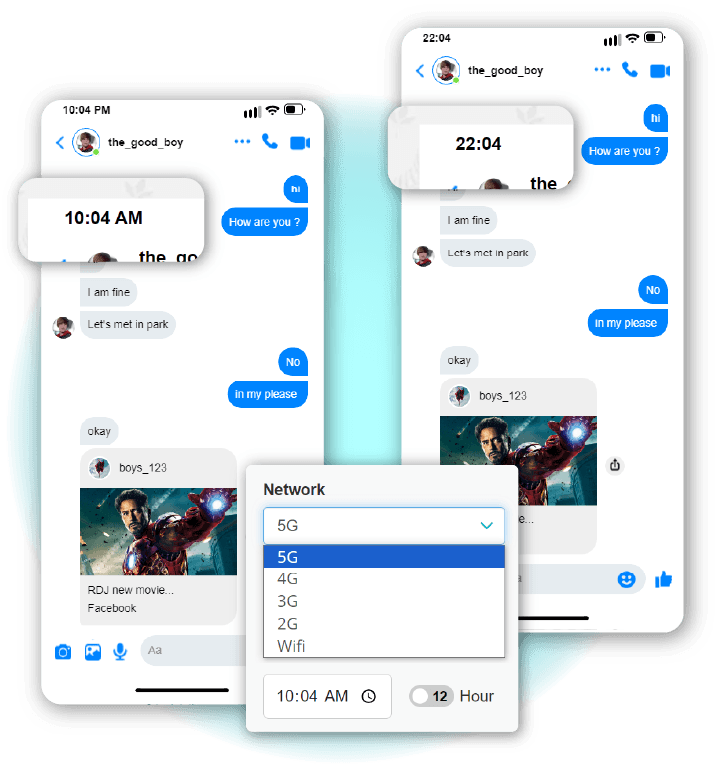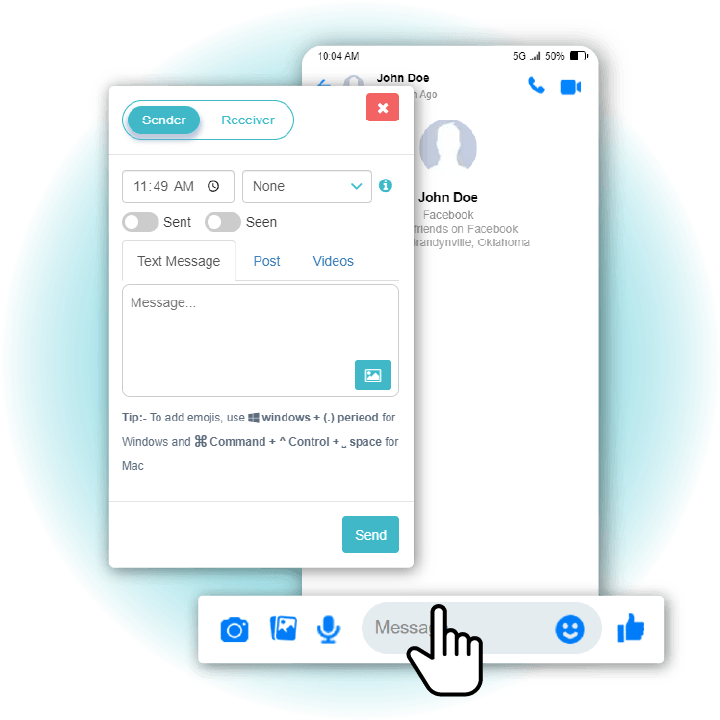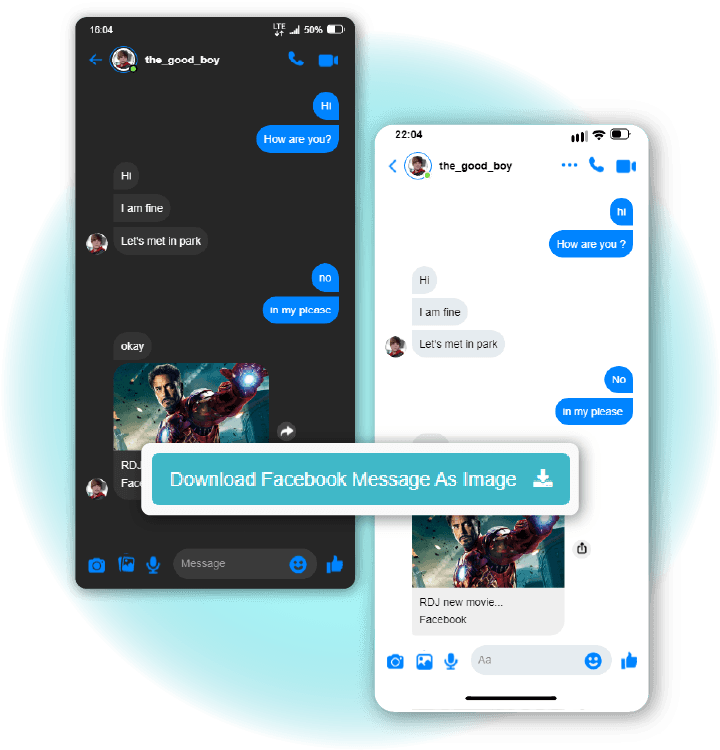About Our Fake Facebook Chat Generator
Wanna have some good-natured fun? Or looking for a unique strategy for marketing activities or brand promotion? Facebook messenger conversation will help you do it all. This fun tool lets you whip up messenger profiles that are separate from real Facebook accounts.
Don’t worry about logging in - just toss your favorite profile pictures, and you’re good to go!
What is a Fake Facebook Chat Generator?
The Fake Facebook Chat Generator is a ‘tool for fun’, where you can create fake chit-chats for laughs. In this, you don’t need to use your actual Facebook account or log-in details, simply add a profile picture, type your messages, and you’ve got a fake chat. Also, you can even see how it looks on someone else’s profile and download it as a profile. It’s perfect for playing pranks on friends by faking a conversation that looks real. You can edit everything you see on actual Facebook accounts such as name, bio, icon, profile, stories, posts etc.
You can change your profile to emojis or popular names, and even add display pictures from your own device. But just be careful not to put any copyrighted images for serious stuff- it’s best for personal fun!
Features of Fake Facebook Chat Generator.
Our fake Facebook chat maker lets you explore its amazing features, have a look.
- Facebook Editor: You can edit and enter the details manually in Facebook format and create a fake Facebook chat.
- Support IOS and Android: You can use this tool on both Android and iPhones easily.
- Live Preview & Download: Look at your generated chat in real-time and download it as an image.
- True Replica Design: Our Facebook chat template tool copies the real thing.
- Loaded with Latest Features: It has all the newest Facebook features, just like the actual app.
- Use Emojis: Add your favorite emojis to your fake Facebook chat with this easy tool.
How to Use Our Fake Facebook Chat Generator?
The fake Facebook chat generator is not tough to use, but here is a step-by-step guide to use it effectively.
Step 1
Go to the Fake Facebook Chat Generator.
Step 2
How do you want it to look like? - desktop, mobile, or tablet view.
Step 3
Android or iPhone? Choose the layout that makes your chat style pop.
Step 4
Customize the look- Choose ‘Hide’ or ‘Unhide’, and if you choose unhide, then edit the header, footer, and story status as per your preference. Also, choose your status ‘Active or inactive’.
Lit the drama with battery options (horizontal or Vertical) and add a percentage spark and choose whether you want to show battery percentage, view profile or flaunt dual SIM- because details matter.
Step 5
Set the scene with your chosen network and also choose your time format - ‘12 hour’ or ‘24 hour’ -time’s on your side.
Step 6
When you click on ‘message’ at the bottom, a pop-up will open.
From that, you can customize Sent/Seen Messages and choose your chat medium - text, post, or video
-
Text Message:
Choose sender (if you want to send a message) or receive (if you want to receive a message). To add a picture, click on the ‘image icon’ you see in the text message section.
-
Post:
Add an image, post profile, name and a dash of description. Once again, take the lead ‘Sender’ or ‘receiver’.
-
Videos:
Add an image or thumbnail, a video profile, and a video profile name. Choose from ‘sender’ or ‘receiver’ once again.
Step 7
Ready to download your masterpiece. Click on ‘Download Facebook message as image’.
What Are the Benefits of Using the Fake Facebook Chat Generator?
Have endless fun and grab the fantastic benefits of using a fake Facebook Chat Creator.
- Use this tool as a strategy to collaborate on marketing activities easily.
- Grab the rewards for content-making efforts.
- Get a viral presence by sharing fake Facebook accounts for increased engagements but just for pranks.
- Collaborate with other brands for new audience opportunities.
- Add likes and followers to make your Facebook presence more popular and promote your business.
- Create playful online Facebook chats for laughs with friends, adding pictures and unique content.
- Simple to use and free tool for personal fun and jokes.
How to Use Fake Facebook Chat Generators for Marketing?
Well, it is a unique strategy to work on marketing activities using an online Facebook chat generator, you can use this for,
- Creating engaging brand conversations
- Announcing special offers and promotions
- Teasing upcoming product launches
- Showing fictional customer testimonials
- Creating interactive contests through fake chats
- Shareable content for social media
- Making behind-the-scenes glimpses for a personal touch
- Stimulate collaborations and partnerships with social media influencers.
Where Can You Use This Fake Facebook Chat Generator?
You can use this Fake Facebook message generator for various purposes such as for fun, business, educational or marketing purposes. Just click on Fake Facebook Messenger Chat Generator to use the fake chat maker. You can do lots of different things using this such as having fun with your friends, making silly chats and surprising them with funny messages.
If you have a business, you can use this for marketing and promoting your brand. If you make videos or blogs, you can add these fake chats to entertain people. Whether it’s just for laughs, growing your business or even learning something new, you can do lots of cool stuff.
How Many Times Can I Generate Fake Facebook Chats With This Generator?
The best thing about this tool is you can use it as many times as you want to. You can generate endless fake Facebook messages for free without any interruption.
A little heads-up! Yes, the possibilities are endless but alert, not all images are fair game. Some might be copyrighted, so using it for commercial purposes could lead to trouble. Our advice? Stick to personal fun.
WhatsApp
Facebook
Instagram
X (formerly Twitter)
Tiktok
YouTube
Hangouts
Chats