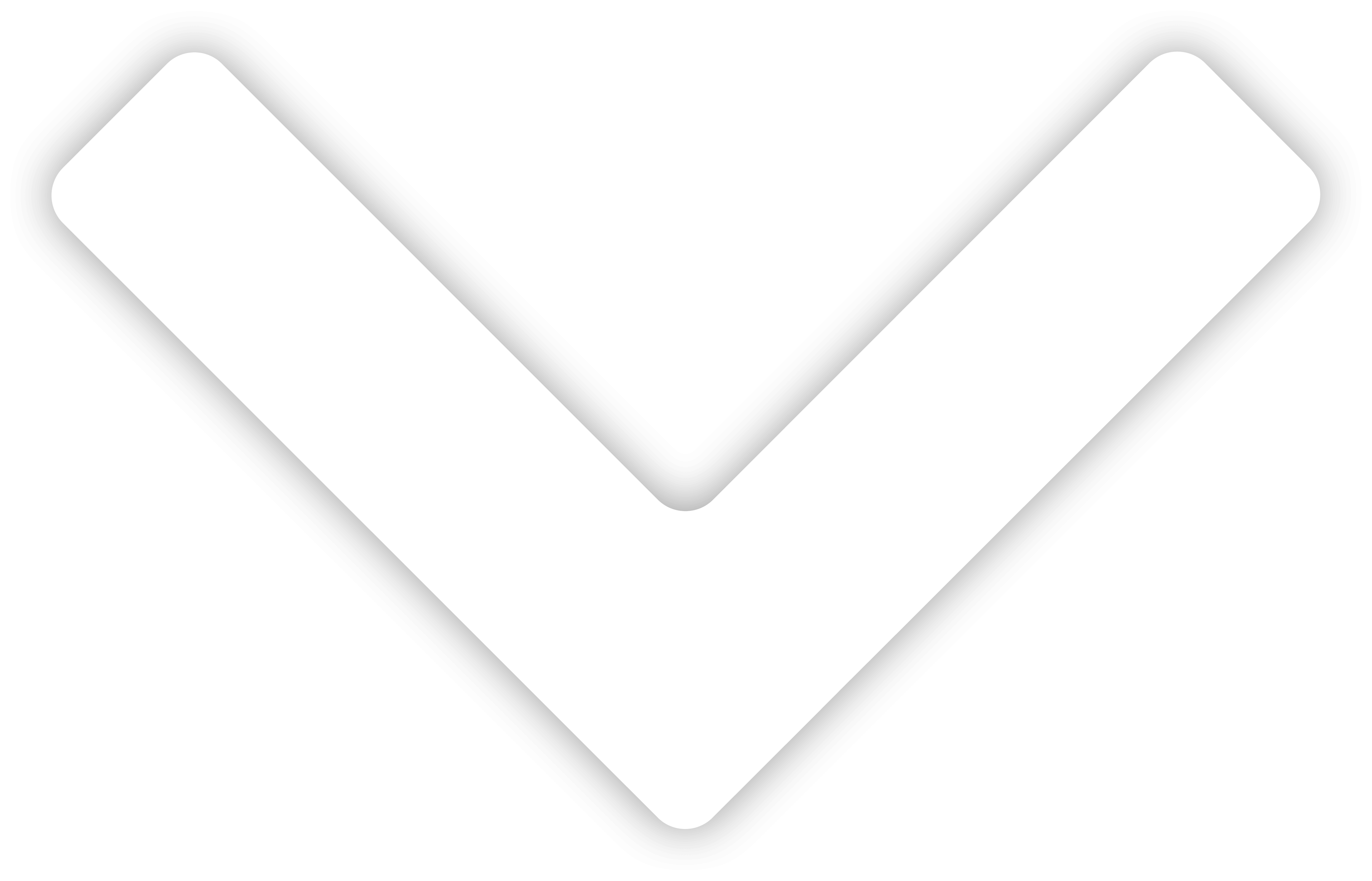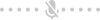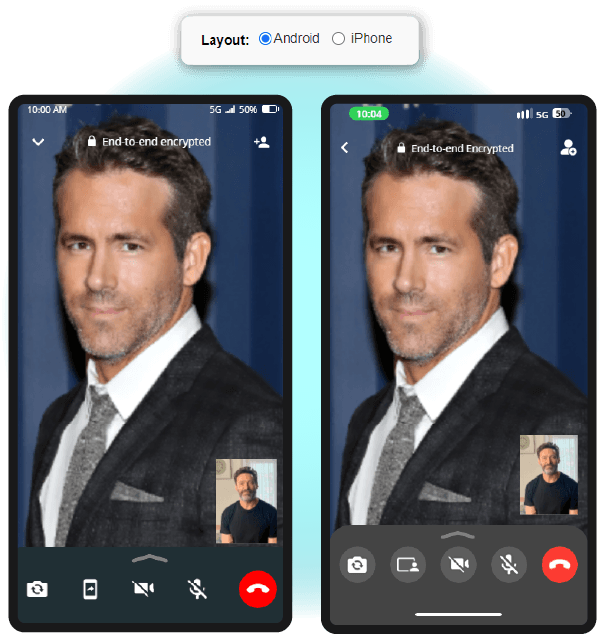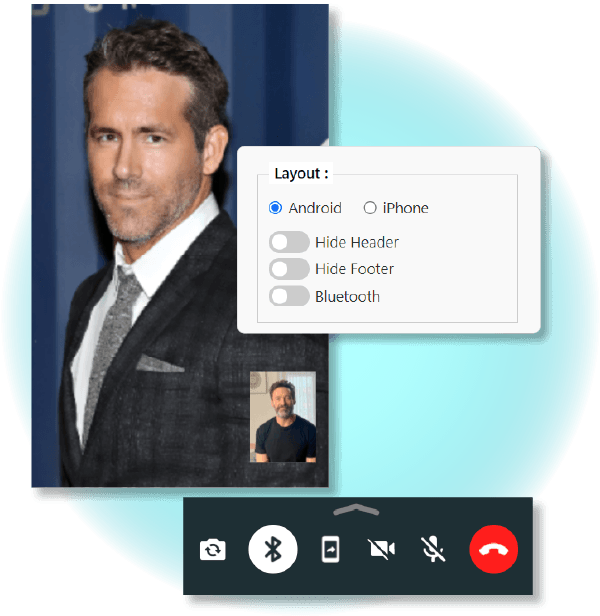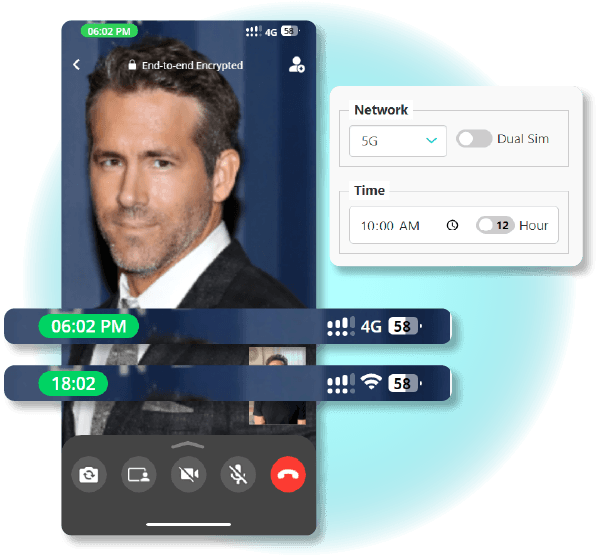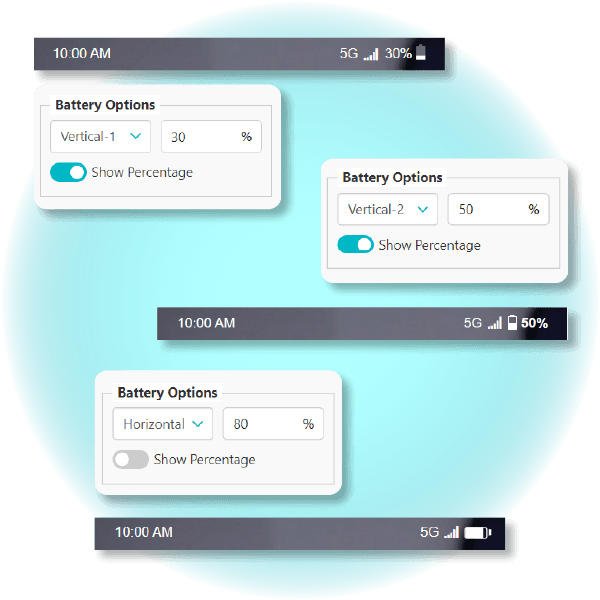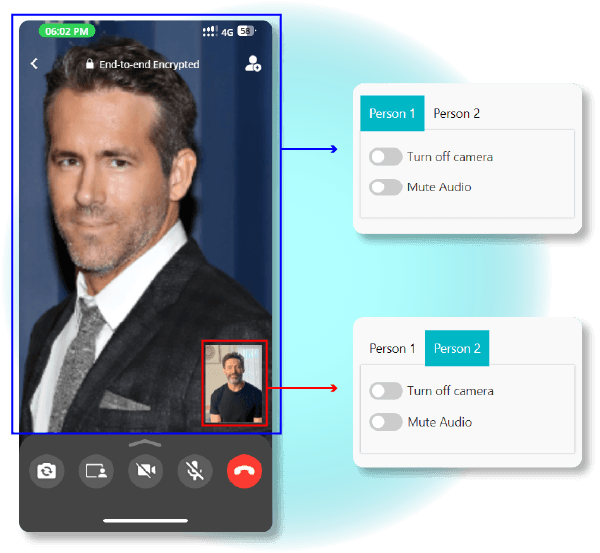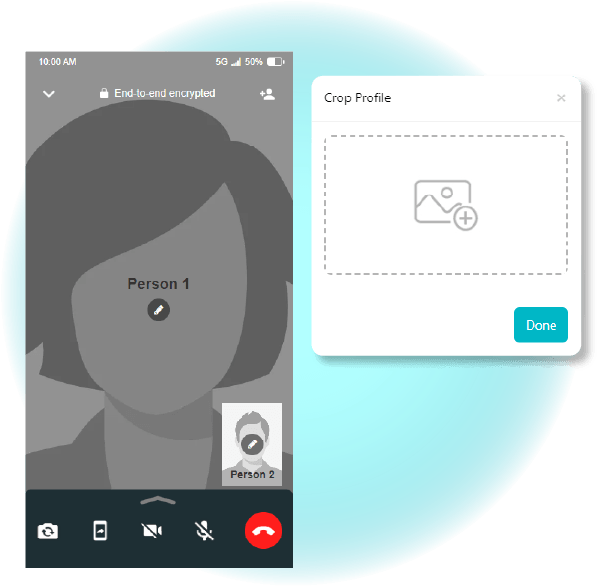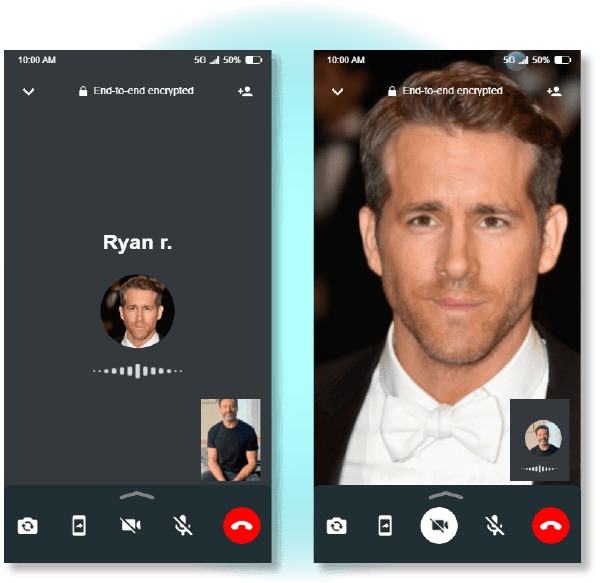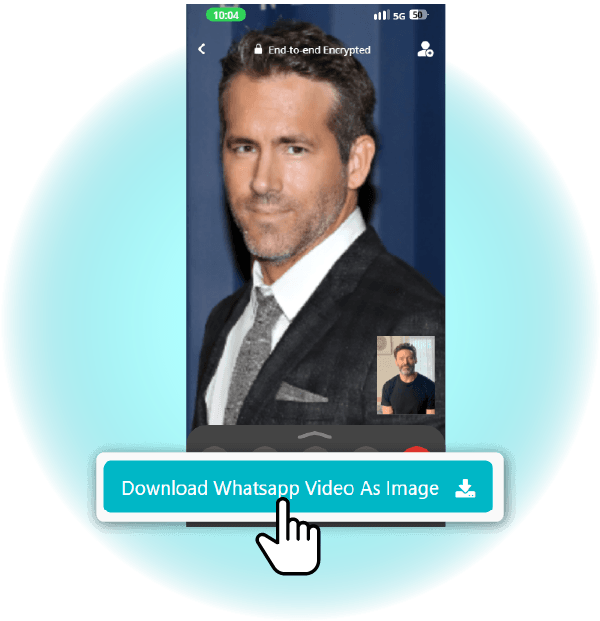About Our Fake WhatsApp Video Call Generator
Life is too short to be serious, have some light-hearted fun with your friends and family whenever you get a chance. It is good for your health. Make memes and make your audience Happy. ‘Just For Fun’, let’s try our Fake WhatsApp Video Call Generator for uncontrollable chuckles.
Want to share your fake WhatsApp video call? Just turn it into a scannable QR code using
QR Code Generator Free – quick and easy!
What is the Fake WhatsApp Video Call Generator?
Fake WhatsApp Video Call Generator is a fun tool, which is designed for entertainment. It is used by people to make a fake video call with celebrities or popular persons to prank their friends and family, without even having an actual video call. You can use fake WhatsApp video call screenshots to make memes and do marketing but try to keep the fun harmless and respectful to their feelings. Our tool is convenient for all users be it a Windows, Operating system or Mac. A well-planned prank can bring hilarious moments to your life.
Features of Fake WhatsApp Video Call Generator.
Our WhatsApp video call generator tool comes up with various features such as
WhatsApp Editor: You can customize everything you see in the WhatsApp video call screenshot with our easy editor. Make your Prank Special.
Support iOS and Android: Our tool is quite compatible and works on both iPhone and Android, so everyone can use it.
Live Preview & Download: You can have a preview of the WhatsApp video call template before you make it, and then download it to keep or share.
True Replica Design: Our tool looks just like an actual WhatsApp, so the fake video call screenshot will seem real and believable.
Loaded with Latest Features: Our tool is updated with the latest WhatsApp features, so you’re always up-to-date
Use Emojis: Add funny faces and symbols to your fake WhatsApp video call screenshot to show how you feel.
How to Use Our Fake WhatsApp Video Call Generator?
Using this tool and creating a WhatsApp video call screenshot is itself fun. Look at how playfully you can create a video call screenshot step by step.
Step 1
Visit the Fake WhatsApp Video Call Generator.
Step 2
Select Layout: Android or iPhone. Choose your preferred option as per your device.
Step 3
Header and Footer: Choose your preferred option whether you want to hide it or not.
- Bluetooth: Choose whether you want to show it connected or not.
Step 4
Network: Choose your preferred network option from 5G, 4G, 3G, or WIFI.
- Dual Sim: Go Blue if you have a dual sim.
- Time: Choose your Time format from 12 hours/24 hours and add the time you want to show in your screenshot.
Step 5
Battery Options: Choose Battery Layout and Add battery percentage as per your prank plan. Also, Choose whether you want to show the Battery Percentage or not.
Step 6
Edit Profile: Person 1 and Person 2.
- Person 1 ( The Person on the Video Call) - Click on Person 1 and Go blue if you want to turn off the camera and mute the audio of the person on the video call.
- Person 2 (You) - Click on Person 2 and choose whether you want to turn off your camera or mute the audio.
Step 7
Now edit the Video call Image. Click on Pencil Icon to add the Video Image of Person 1 and Person 2.
Step 8
If the turned-off camera option is selected only then you will be able to add profiles in both person 1 and person 2.
Step 9
Once you are done with the editing, you can download the generated Fake WhatsApp Video Call Image.
What Are the Benefits of Using the Fake WhatsApp Video Call Generator?
Fake WhatsApp Video Call Generator offers various benefits such as:
- - You can use it for entertainment and fun
- - Helps in social media engagement
- - Creatively expressing your memes
- - Surprising loved ones
- - Marketing and branding
- - Prank friends and family
- - It is easy to use
- - Convenient for all types of devices
How to Use Fake WhatsApp Video Call Generator for Marketing?
Besides the fun, Fake WhatsApp Video Call Generator can be very helpful to your company in marketing. This includes creating attention-grabbing content for brand promotion, brand integration, highlighting features or promotions, shareable content, interactive marketing, or Behind-the Scene sneak peeks.
For example:
Caption: Nothing it’s just, that Mukesh Ambani is upset because Karan Johar couldn’t go to his son's wedding. He is busy working, so he couldn't make it to the celebration.
#Justforfun
Where Can You Use This Fake WhatsApp Video Call Generator?
You can use this tool for fake WhatsApp video call pranks with friends, entertainment at parties, light-hearted social media posts, marketing, creative storytelling in comic style, enjoyable conversation with someone, role-playing games and many more. Remember, this tool is designed for fun purposes only and is not meant to cause harm or discomfort to anyone.
How Many Times Can I Generate Fake WhatsApp Video Calls With This Generator?
The good news is you can create endless Fake WhatsApp Video Call Screenshots using our tool and have endless laughter while pranking your best friends and family. You can also use it for marketing. Keep in mind that you must not misuse it to harm someone.
Can I Save the Image of a Generated Fake WhatsApp Video Call?
Well, you can download the WhatsApp video call Image but can’t save the screenshot on the website. Currently, our website is not offering the service to Log in or create an account.
WhatsApp
Facebook
Instagram
X (formerly Twitter)
Tiktok
YouTube
Hangouts
Chats