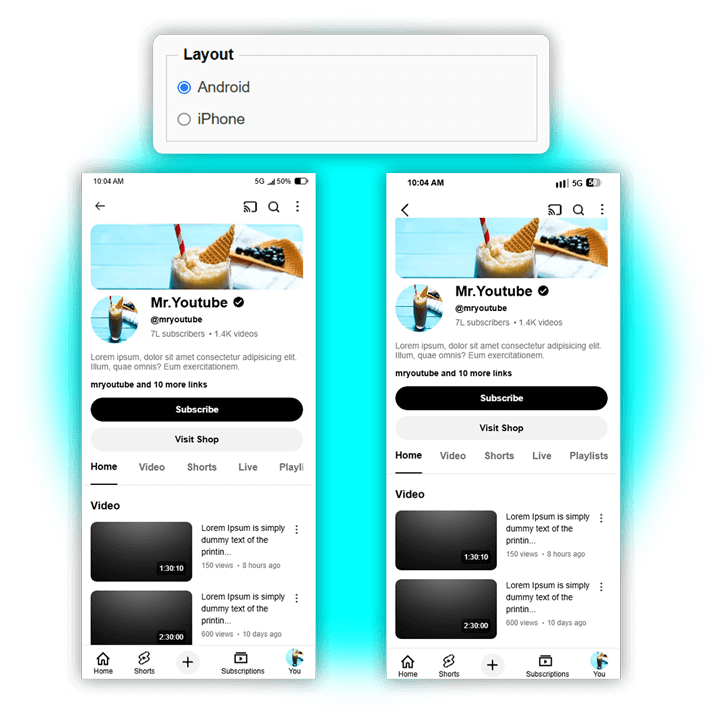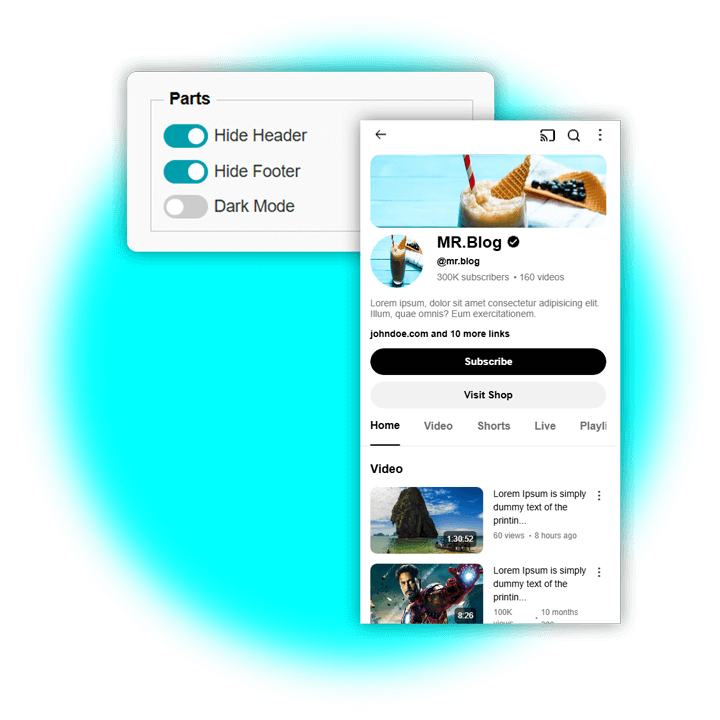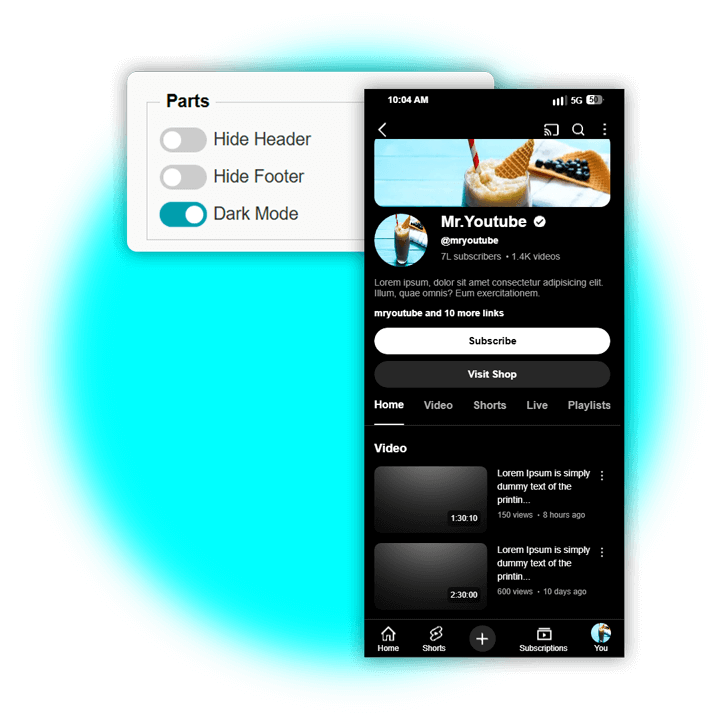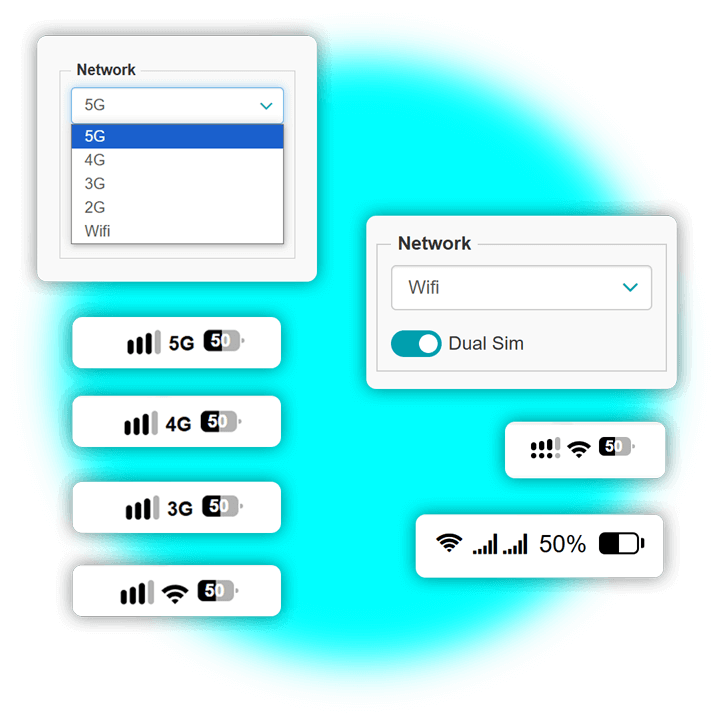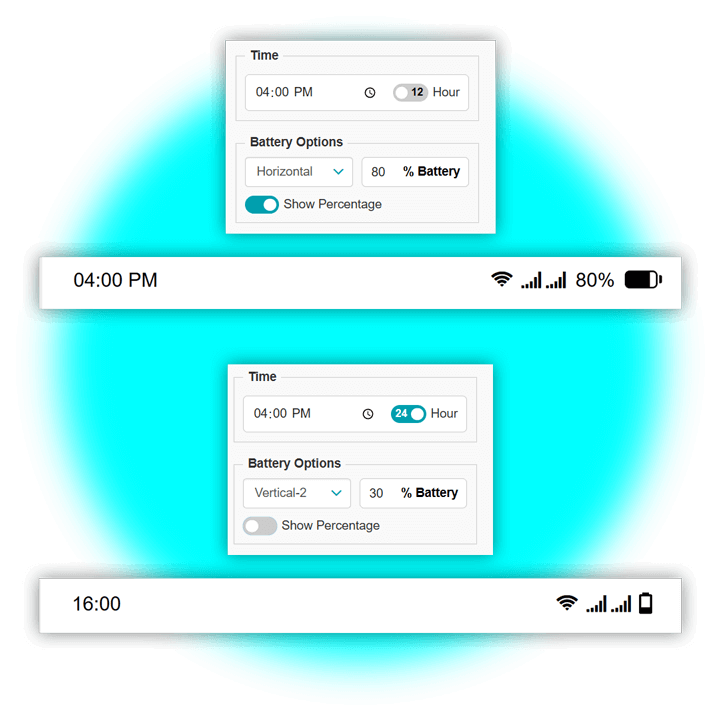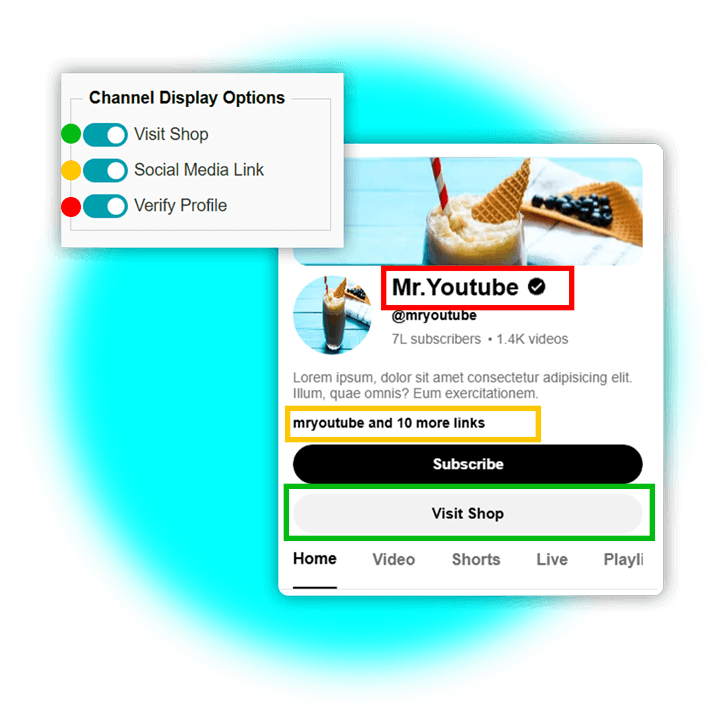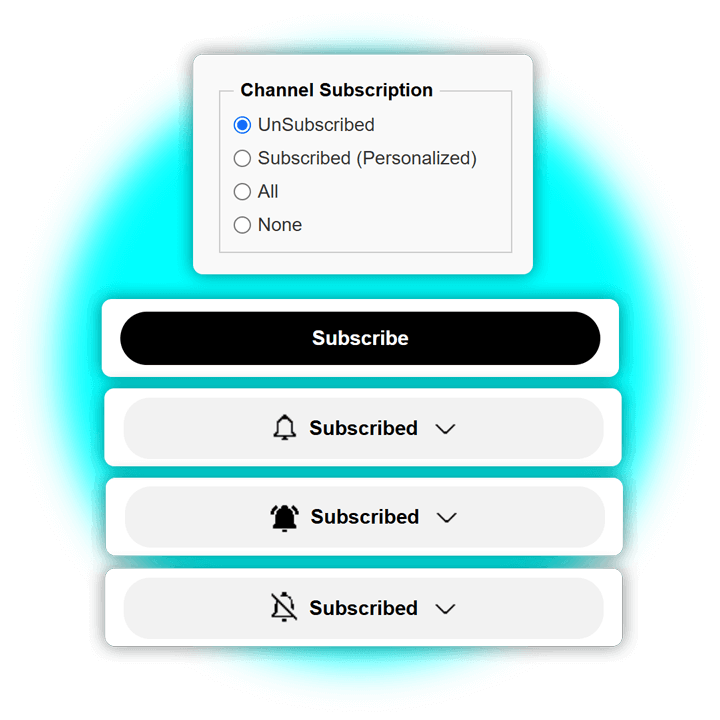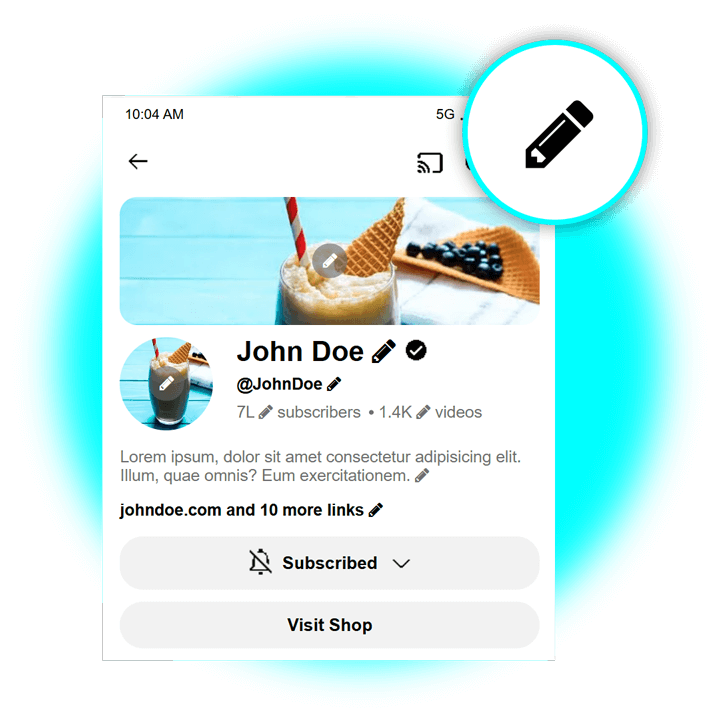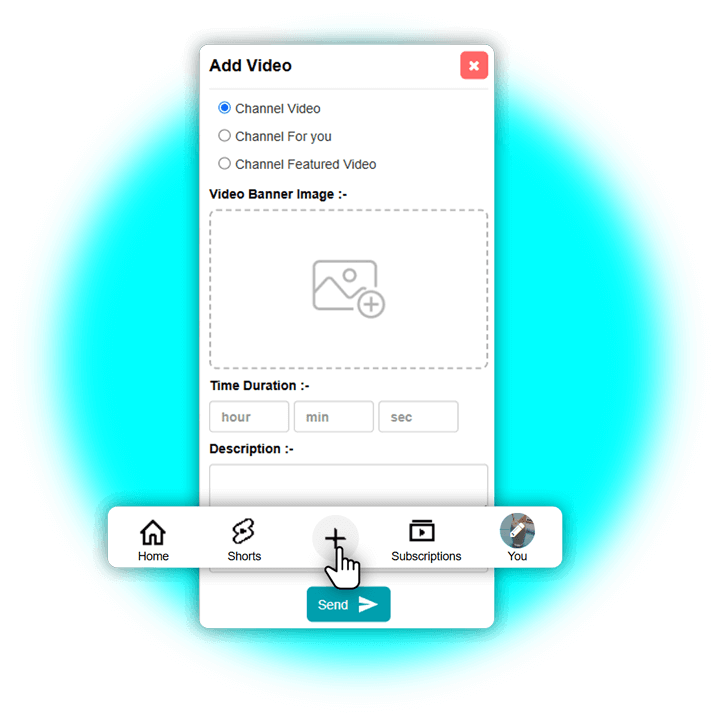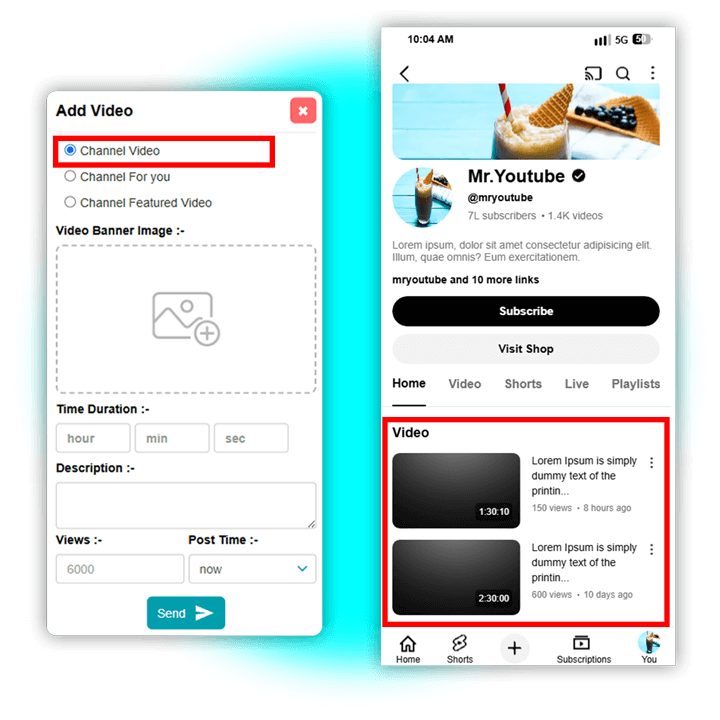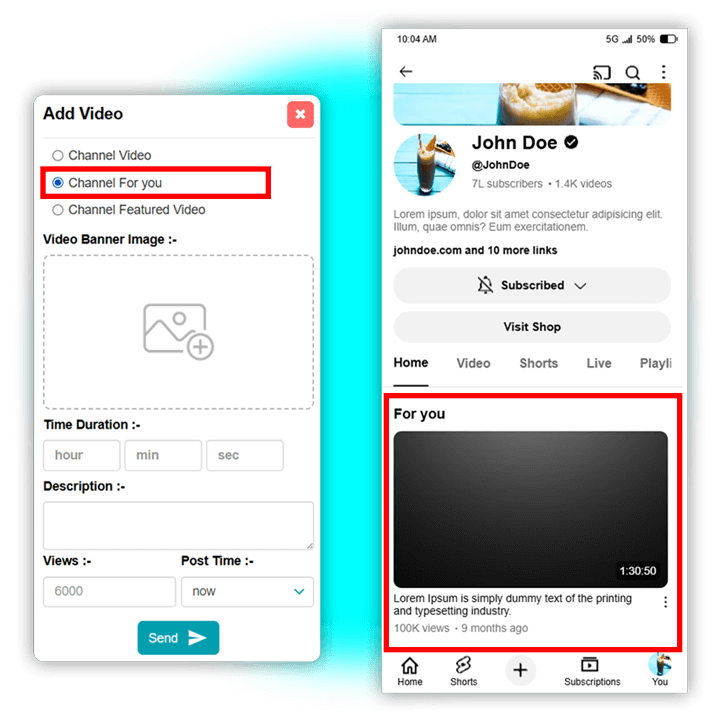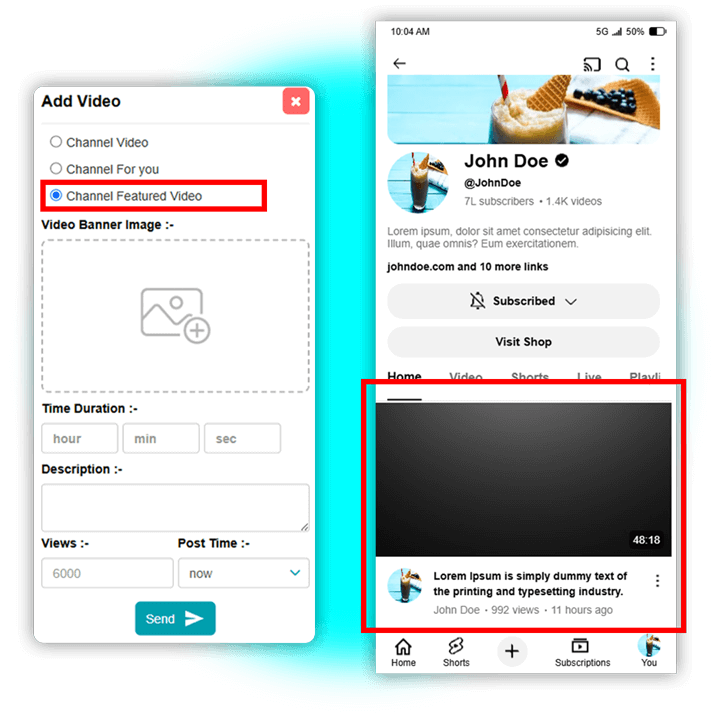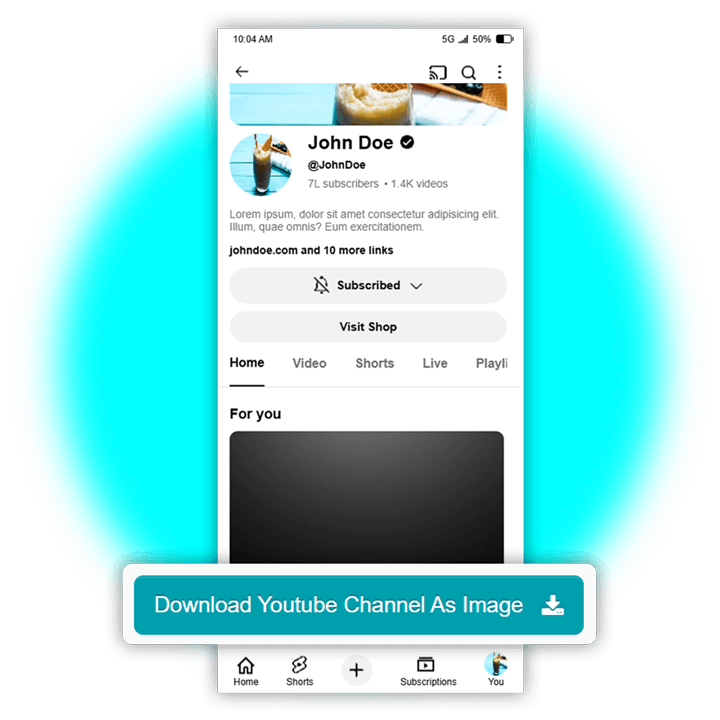About Our Fake YouTube Channel Maker
Want to enhance your actual social media profile or plan a smart layout for your YouTube Channel? FakeDetail offers a Fake YouTube Channel Generator that can help you do it all. Yes! It’s free and Legal. Go Unlimited with our tool.
What is a Fake YouTube Channel Generator?
A Fake YouTube Channel Generator is an online tool that helps you create a mock version of an actual YouTube channel. The users can use it for fun, design previews, or marketing purposes. It allows 100% customization, such as channel name, subscriber counts, video thumbnails, description, complete channel layouts, etc. Also, it is free of charge and allows unlimited Fake YouTube Channel generations.
It appears like an actual YouTube channel, but don’t create real channels as it only stimulates their appearances. Note that: Any misuse or deception can lead to legal action against the users.
What Are the Key Features of the Fake YouTube Channel Generator?
Explore the advanced features of our Random YouTube Channel Generator right here.
- Easy to use
- User-friendly interface
- Designed for multiple use but not misuse
- Free of charge
- Cross-compatible with all devices and browsers
- Unlimited use
- Legal and secure
- Supports 100% Customization
How to Use Our Fake YouTube Channel Generator (step-by-step)?
Here is your step-by-step guide for the Fake YouTube Channel Generator.
Step 1
Visit our Fake YouTube Channel Generator
Step 2
Choose the Layout - Android or iPhone
Step 3
Toggle to hide/show - Header or Footer
Step 4
Show in Dark Mode if you want
Step 5
Pick a network and show dual SIMs if you want
Step 6
Time & Battery Options
- Choose time and format (12/24 hr)
- Set up the battery options and toggle to hide/show - Battery Percentage
Step 7
Select whether you want to show the visit shop, social media link, and verify profile
Step 8
Choose the channel subscription status as per your requirement
Step 9
Once it is done, jump to the banner where you can customize anything with the pencil icon.
- Channel Name
- User Id
- Profile Picture
- Background Picture
- Bio
- Subscriber and Video Count
Step 10
Click on Add (+) Icon. Where you can add channel videos - Upload thumbnails and titles for,
- Channel Video
- Channel for You
- Channel Featured Video
Now, you can add Video Banner Image, Time duration, description, view counts, and post time as well for the chosen title.
Step 11
Now you can download the YouTube Channel As an Image. Yes! It’s ready to share.
What Are the Benefits of Using the Fake YouTube Channel Generator?
You can reap various benefits of using the Fake YouTube Channel Generator. Such as,
- Enhance the social media proof
- Increase social media engagement through a Fake YouTube Channel
- Marketing experiments
- Present mockups to clients or the team
- Just for fun or entertainment
- Get a design preview to see how your brand might appear
- Plan layouts before launching an actual channel
- Generate unlimited Fake YouTube Channels for free
How to Use Fake YouTube Channel Generator for Marketing?
Once you realize YouTube Profile Generator is made for marketing, it will start performing miracles for your brand. You can use Fake YouTube Channel maker to stimulate brand channels, show clients how their channel might appear after launch. You can use it for marketing campaigns by showing Fake YouTube Videos with a subscriber count.
Besides this, you can make its optimum use in social media ads or landing pages by displaying fake YouTube pages or Previews. Also, you can make a viral marketing post for a prank by showcasing a fake subscribe count, it may enhance your profile engagement. Yes! It works.
Where Can You Use This Fake YouTube Channel Generator?
The use of the Fake channel generator depends on your purpose. You can use it for various purposes such as social media marketing, marketing mockups, prank videos or memes, portfolio presentations, etc.
Can I Customize the Fake YouTube Channel’s Name, Subscribers, or Content Count?
You would love to know that our Fake YouTube account generator allows full customization of the channel’s name, subscribers count, Video count, or thumbnails.
How Many Times Can I Generate Fake YouTube Channels With This Generator?
You can create fake YouTube Profiles for unlimited times using our Fake YouTube channel creator.
Can I Download or Share the Generated Fake YouTube Channel?
Certainly, our YouTube Channel generator tool allows you to download the image with others once you generate your fake YouTube Channel. However, keep in mind that it must not be misused to harm someone’s identity.
Can I Generate a Fake Youtube Channel in Dark Mode With the Fake Youtube Generator Tool?
Yes, our Fake YouTube Channel generator supports both Light Mode and Dark Mode as per your preference.
WhatsApp
Facebook
Instagram
X (formerly Twitter)
Tiktok
YouTube
Hangouts
Chats