About Our Fake YouTube Video Maker
Let’s go crazy and make a realistic fake YouTube Video Post. Want to attract your audience with a hyper-realistic phony screenshot of a YouTube Video Post, or want to perform some social media stunts? You can now create a Fake YouTube Post in seconds with the Fake YouTube Video Maker. It’s free and smart! Guess what? You get all the customization options! Don’t believe it? Try it yourself!
What is a Fake YouTube Video Post Generator?
A fake YouTube Video Generator is a fun online tool that lets you create a Fake YouTube template or screenshot that looks exactly like the real one, but isn’t. You get access to all the customization options, such as video title, comments, likes, and even channel name, just as the real thing. Fake YouTube thumbnail generator allows you to customize time, network, header, Footer, and battery percentage options, just same they appear in real screenshots.
People often use it for jokes, pranks, creative marketing, and social media stunts without uploading an actual video.
Want a fun twist? FakeDetail also lets you create your own Fake YouTube Channel in seconds. Try it today!
Top Features of the Fake YouTube Video Post Generator.
Don’t miss its ultimate features,
- Free to use
- Easy to customizable
- Unlimited creations
- Secure and private
- No registration required
- No software installation
- Works on all devices and browsers
- No watermarks
How to Create a Fake YouTube Video (Step-by-step)?
Here is your step-by-step guide to creating a Fake YouTube Video Post.
Step 1
Go to the FakeDetail’s Fake YouTube Video Post Generator Page.
Step 2
Choose Your Layout, Network, Time & Battery Options
- Android or iPhone?
- Hide/ show? Footer, toggle icons, dark mode, flight mode.
- Network - Wi-Fi, 2G, 3G, 4G, or 5G
- Dual Sim or No?
- Time Format and Time
- Battery option - Choose from the given options according to your device's requirements.
- Battery percentage - Show or Hide?
Step 3
YouTube Post Customization
- Video Progress percentage
- Video Interaction - Video Liked or Unliked?
- Video Playback & Control - (Toggle as per your requirements)
- (i) Autoplay
- (ii) Video PlayBtn
- (iii) Disable PreviousBtn
- (iv) Disable NextBtn
Step 4
Subscribe Options - Subscribe, Unsubscribed, all, or none?
Step 5
Land on the mobile screen where you can edit everything with the pencil icon you see.
- Thumbnail for the video post
- Profile picture for the channel
- Video Title, Hashtags, View counts, upload time, like/unlike counts, comments count
- Upload the commentator’s profile picture
- Add a custom comment or name and comment
Step 6
Suggestion Video When Scrolling
Click on the edit icon that appears on the video banner
- Channel profile and name
- Time duration
- Description
- View counts and upload time
Step 7
If you want to add more videos to the suggestion, click on Add video and do the same as you did in step 6.
Step 8
See the preview as you customize to check it’s just how you want it
Step 9
Download the final image on your device. Go for your Goal!
Advantages of Using the Fake YouTube Video Post Generator.
This fake YouTube Video Post Maker helps you create a Screenshot like an actual one, which will help you in various ways, such as to,
- Grab attention on social media
- Create fun pranks or jokes
- Creative promotion of products or events
- Create eye-catching marketing visuals
- Creative memes or entertainment
- Showcase video ideas without actually uploading them
- Test your profile before posting
How to Boost Your Marketing with Fake YouTube Video Posts?
It is 100% worth using, especially to boost your marketing, look how!
- You can create a buzz in the audience to spark curiosity
- Present video concepts before posting them
- Make a teaser post that looks like an upcoming YouTube video
- Highlight product benefits in a fun, visual way
- Drive social share with creative, eye-catching content
- Use humour or surprise to engage the audience
- Test campaign to check how people react before running real ads
How Many Times Can I Generate Fake YouTube Video Posts With This Generator?
There are no such limits on generating Fake YouTube Video posts with FakeDetail. You can create as many fake YouTube videos as you wish.
Can I Download or Share the Generated Fake YouTube Video Post?
Yes, you can directly download and share the Fake YouTube Video Post for a harmless purpose.
Can I Generate a Fake YouTube Video Thumbnail Screenshot in Dark Mode With the Fake YouTube Video Generator?
Yes, you can create a Fake YouTube Video Thumbnail Screenshot in dark mode using FakeDetail’s Fake YouTube Video Generator.
WhatsApp
Facebook
Instagram
X (formerly Twitter)
Tiktok
YouTube
Hangouts
Chats

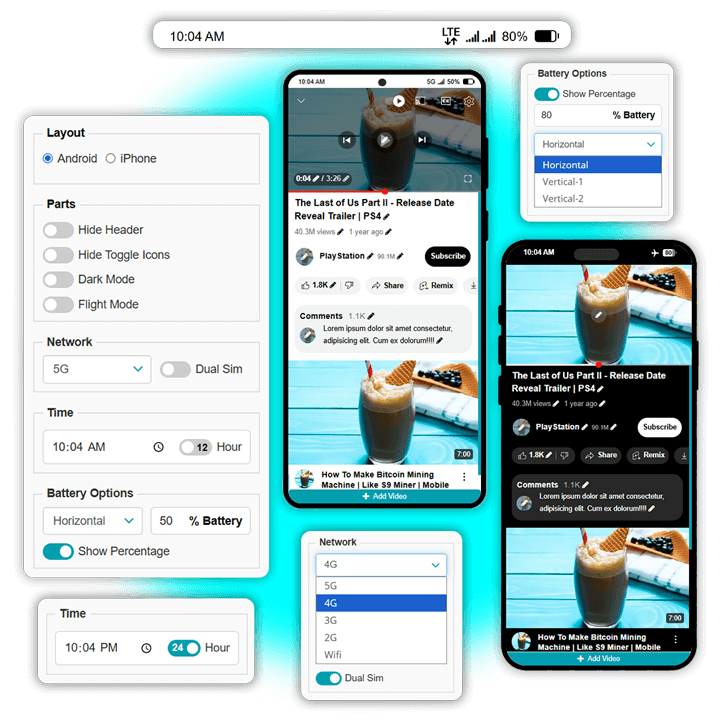
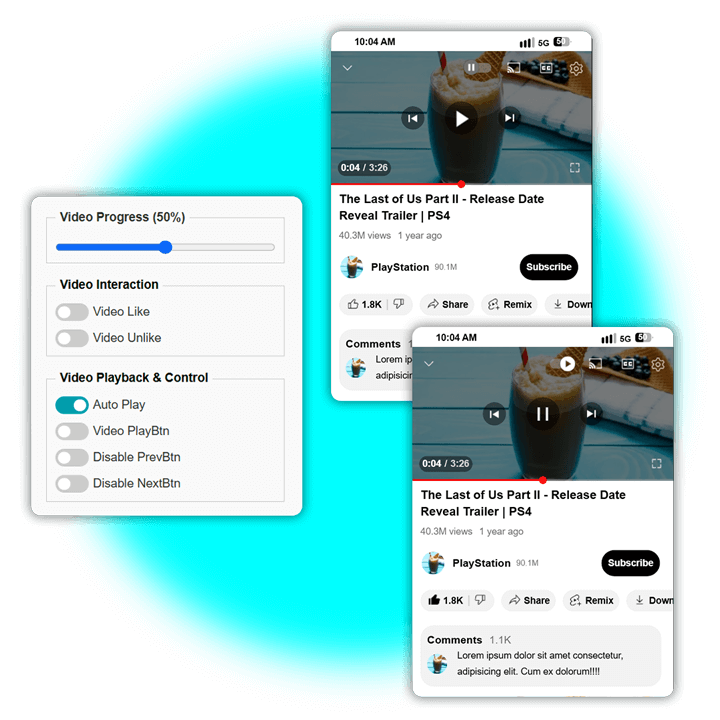
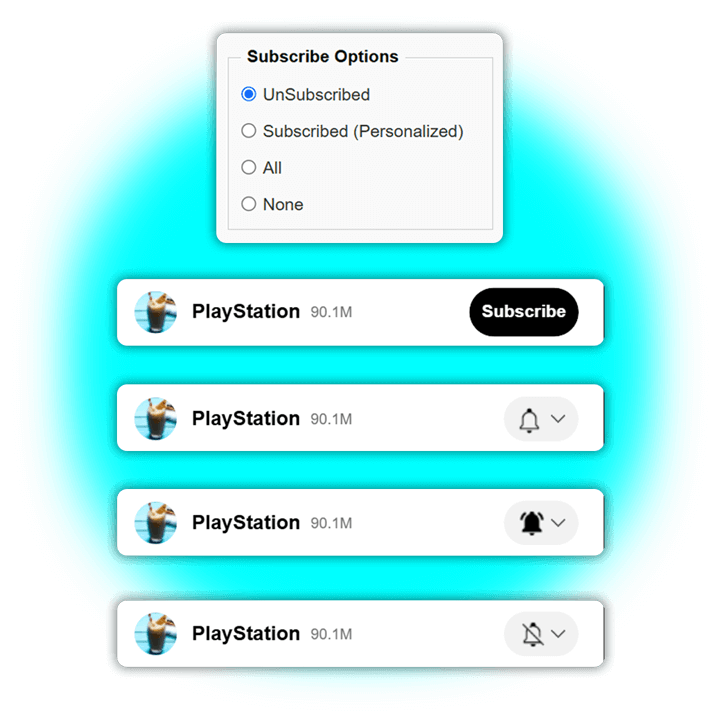
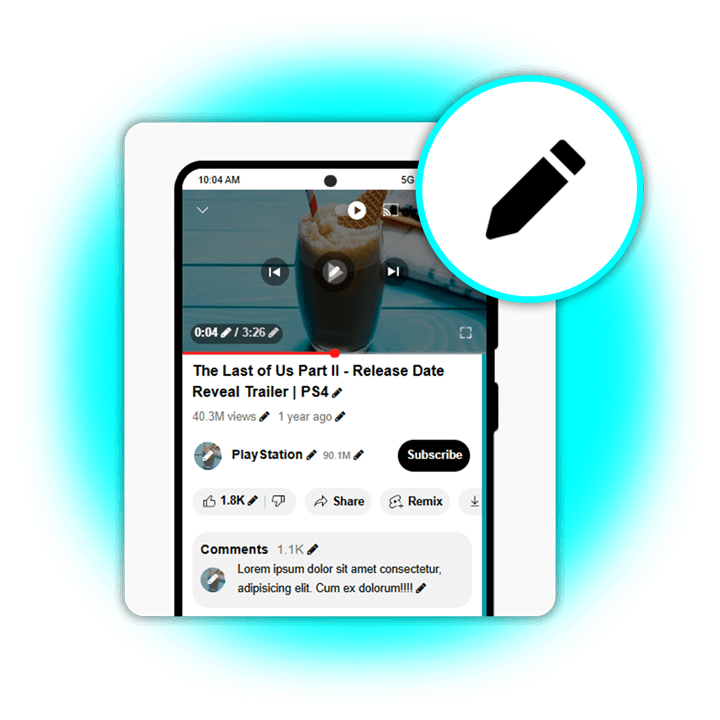
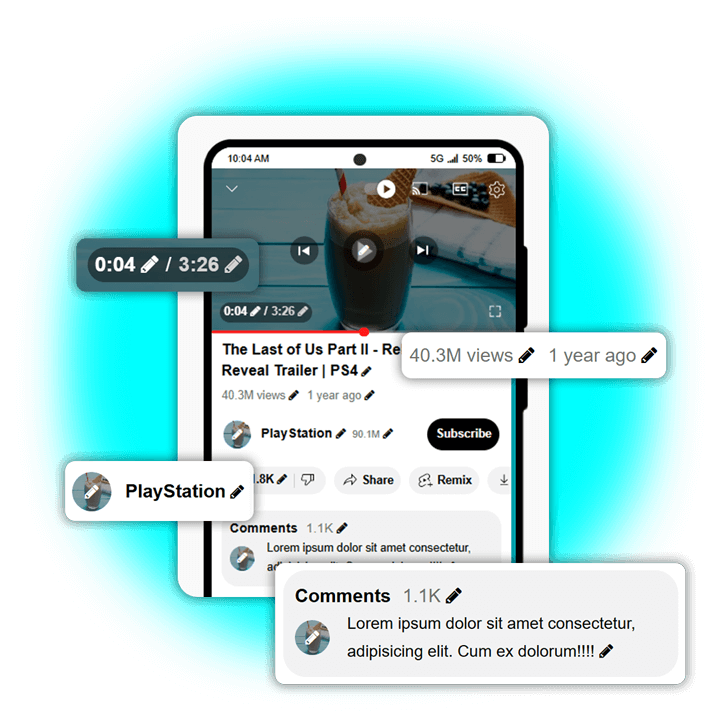
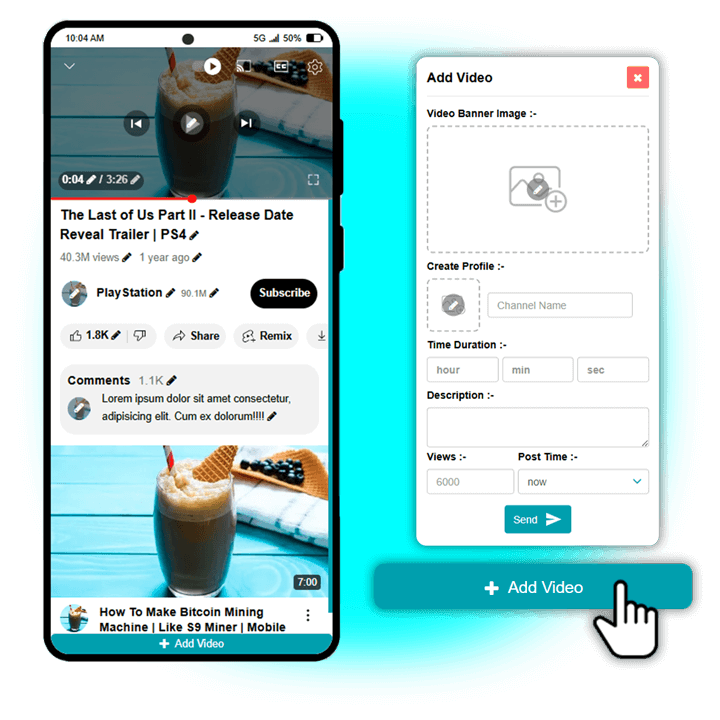
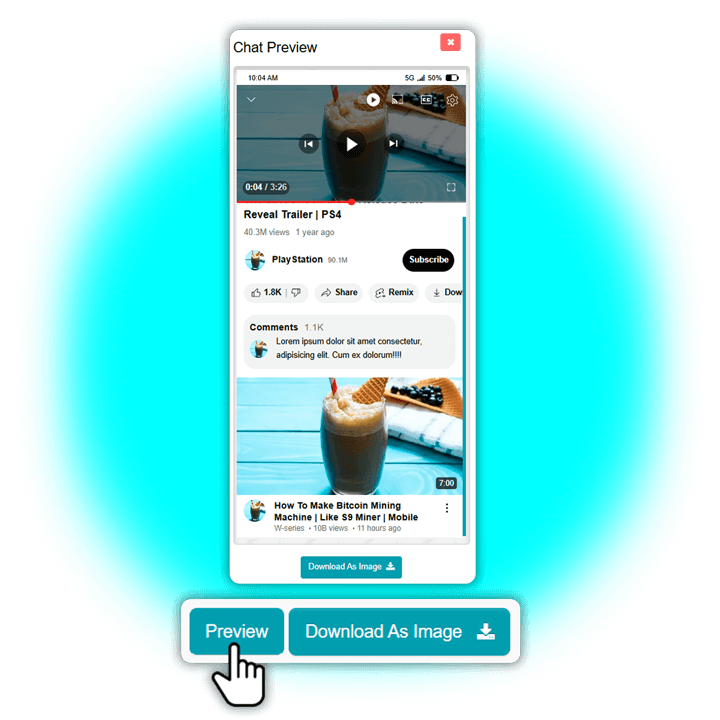
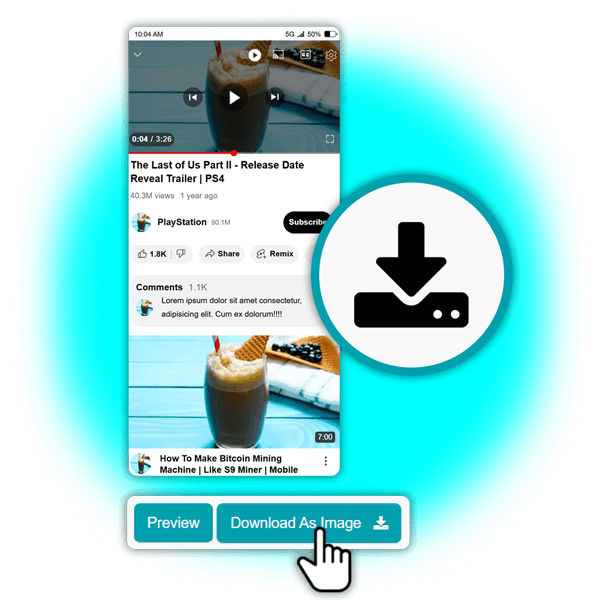
Comments
1.1K
Lorem ipsum dolor sit amet consectetur, adipisicing elit. Cum ex dolorum!!!!