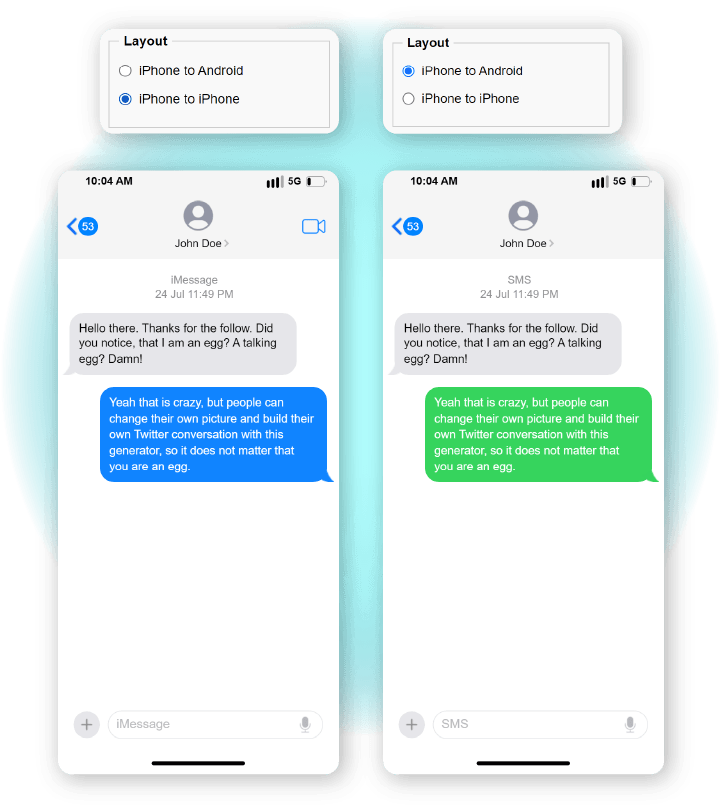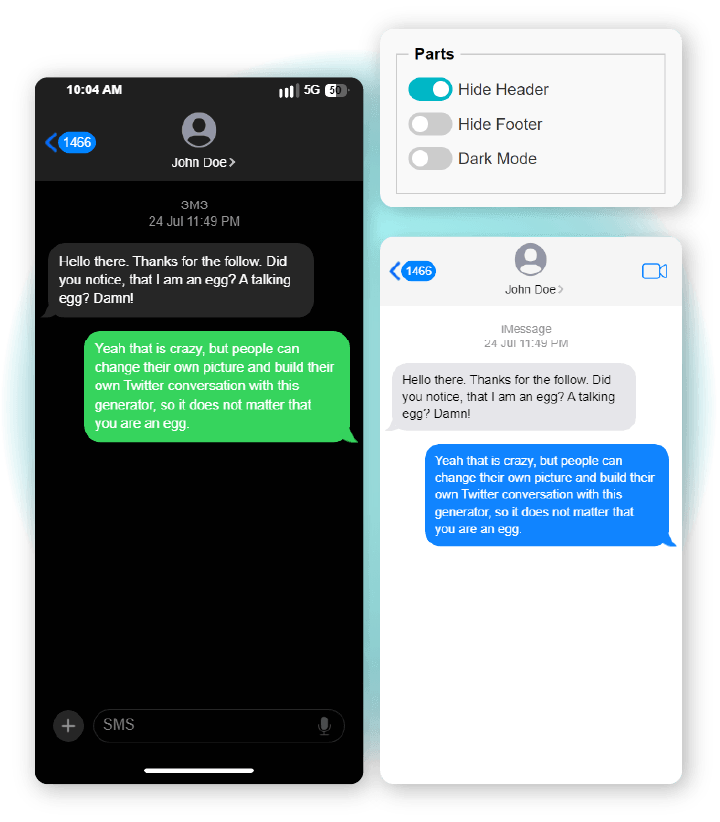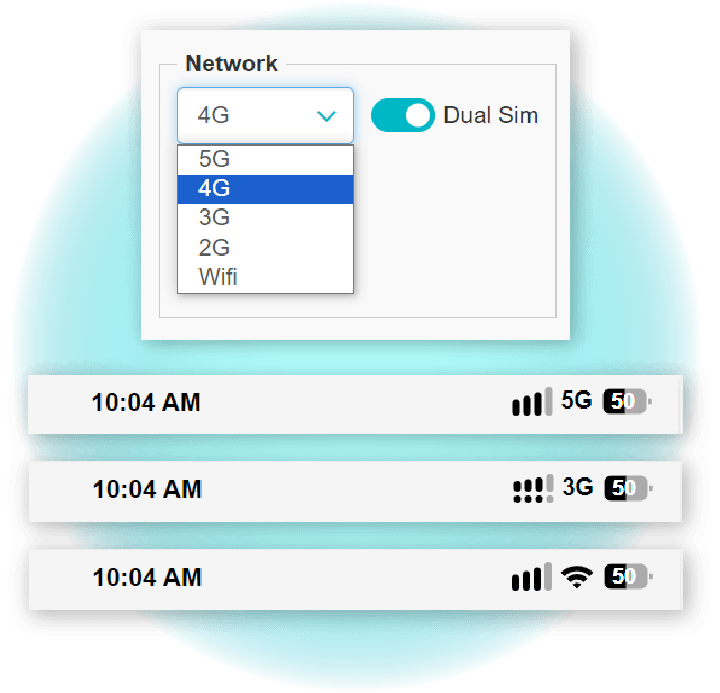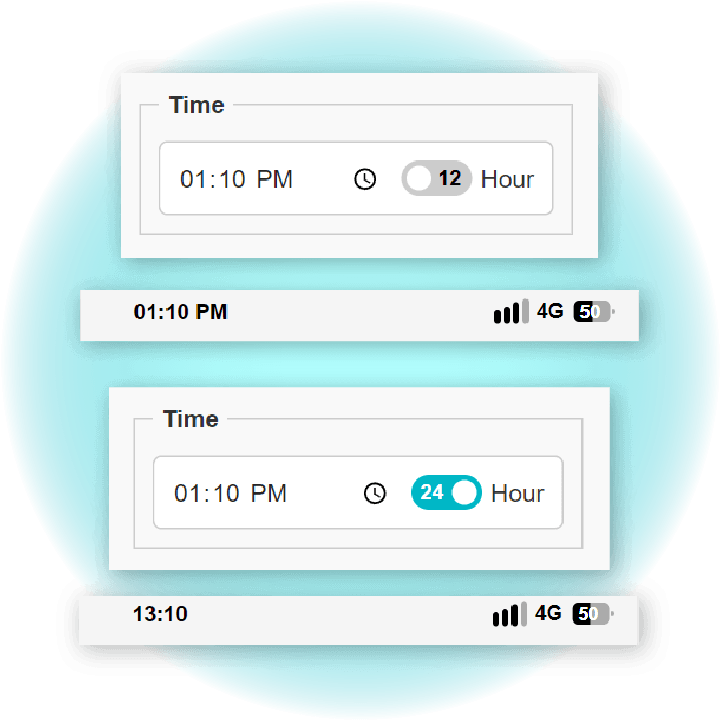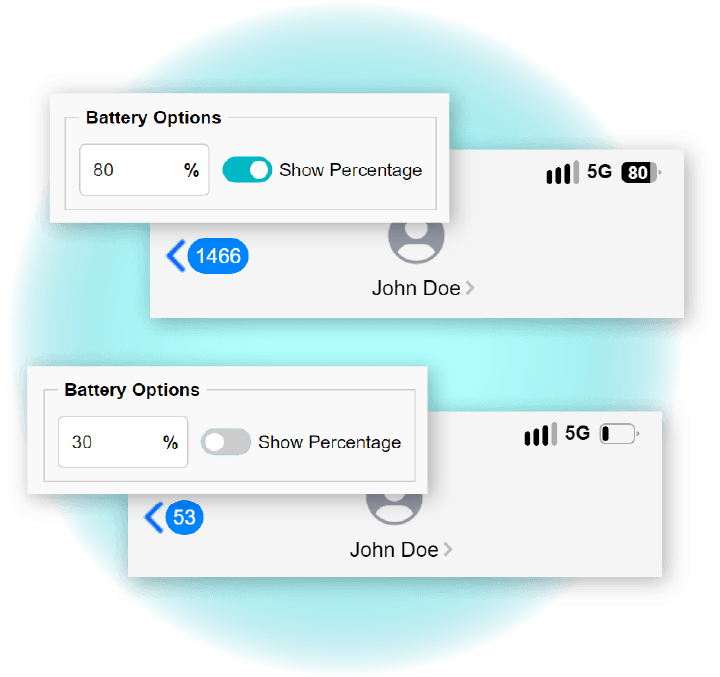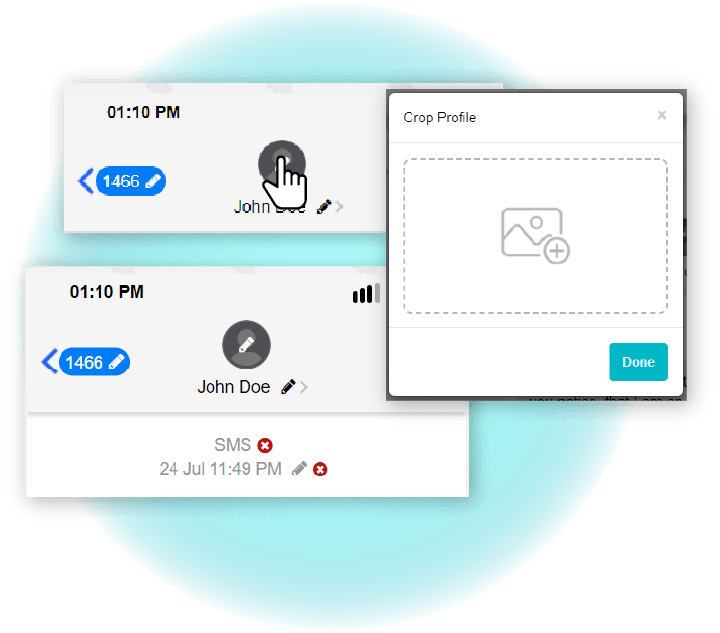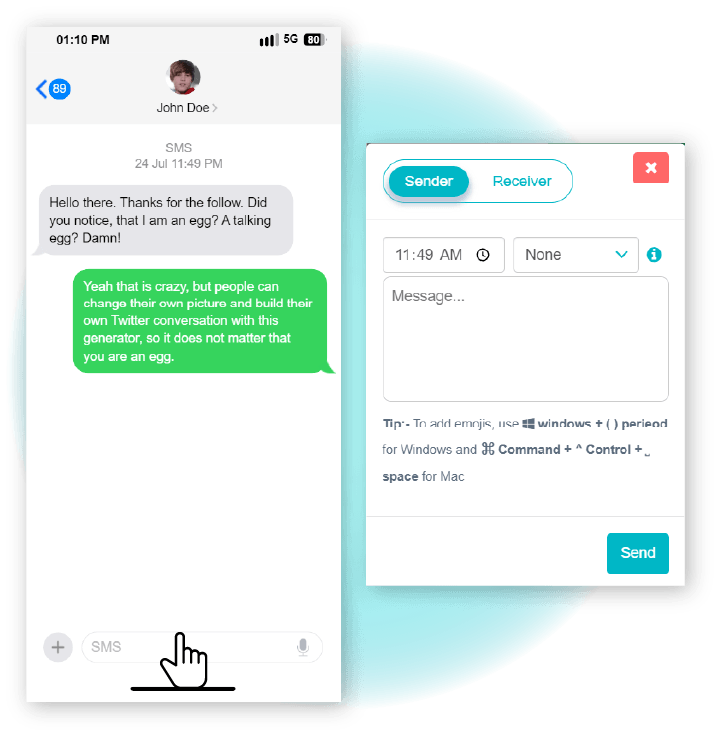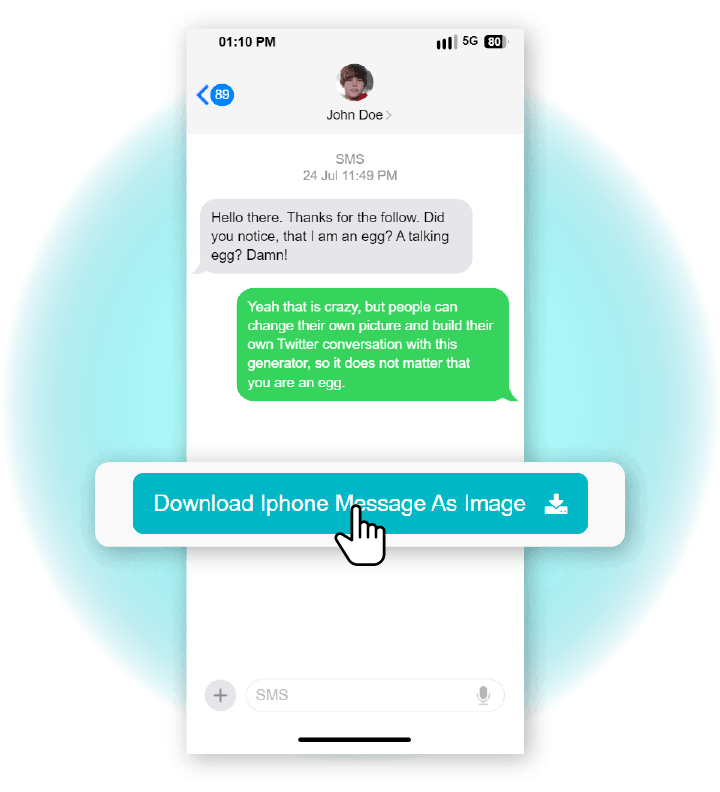Need to share your fake iPhone text? Create a QR code from your image or link instantly with the Free QR Code Generator.
- Personal Detail
-
Social
Media
-
WhatsApp
-
Facebook
-
Instagram
-
X (formerly Twitter)
-
Tiktok
-
YouTube
-
Hangouts
-
Chats
-
- Text Message & Call
- Name Generator
- Nickname Generator
- Aesthetic Name Generator
- Band Name Generator
- Alien Name Generator
- DJ Name Generator
- God Name Generator
- Horse Name Generator
- Orc Name Generator
- Planet Name Generator
- Dwarf Name Generator
- Warrior Cat Name Generator
- Personality Generator
- Insult Name Generator
- Bible Verse Generator
- WOW Name Generator
- Blog
- Press Release