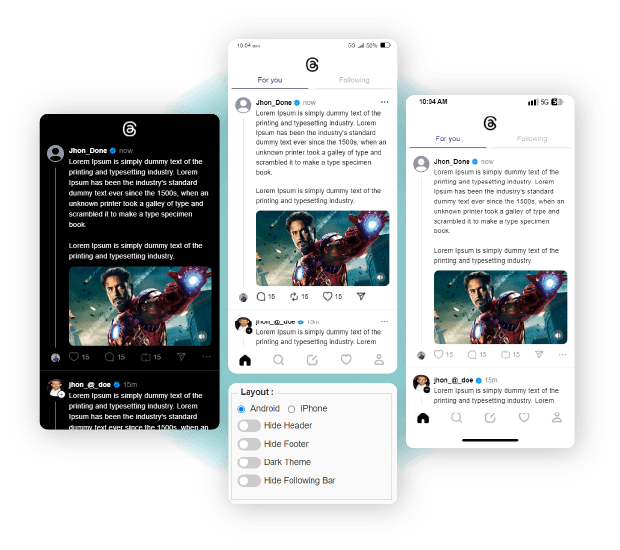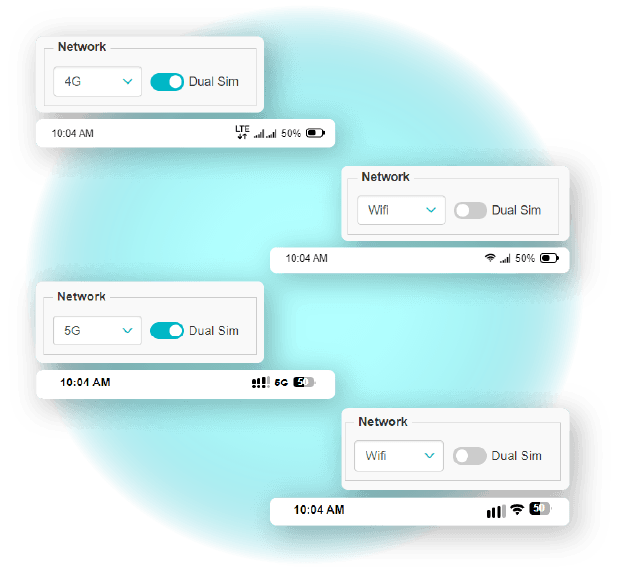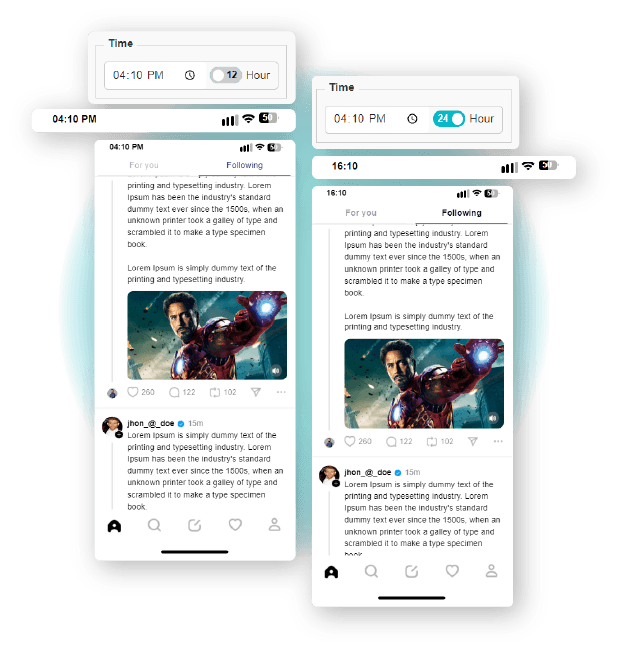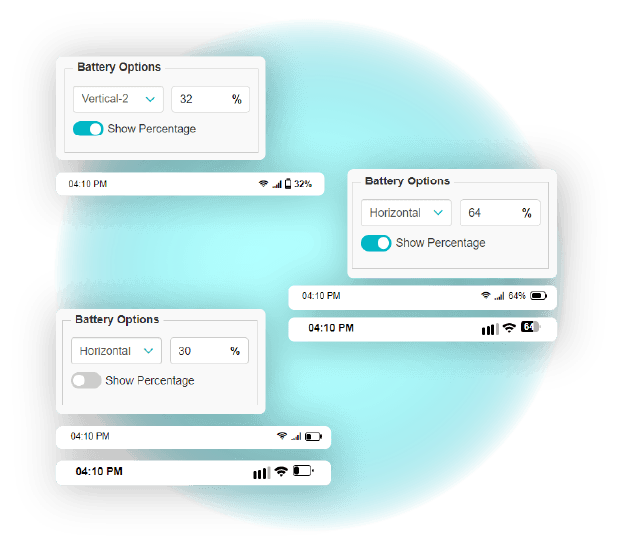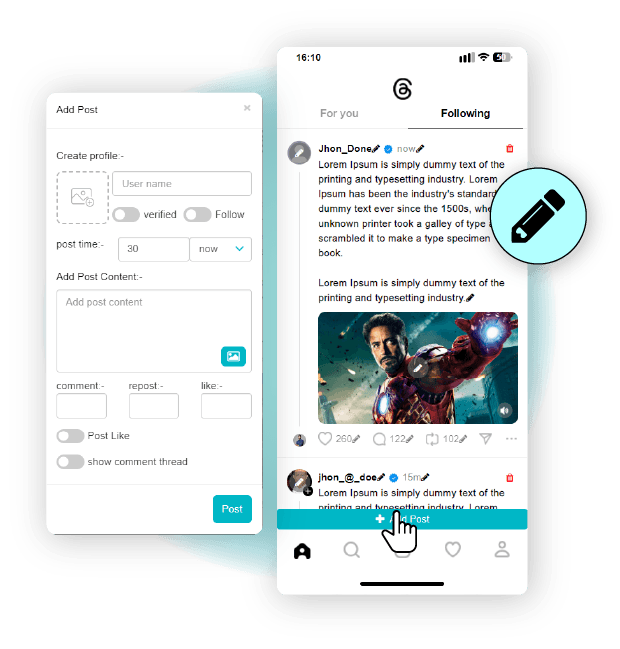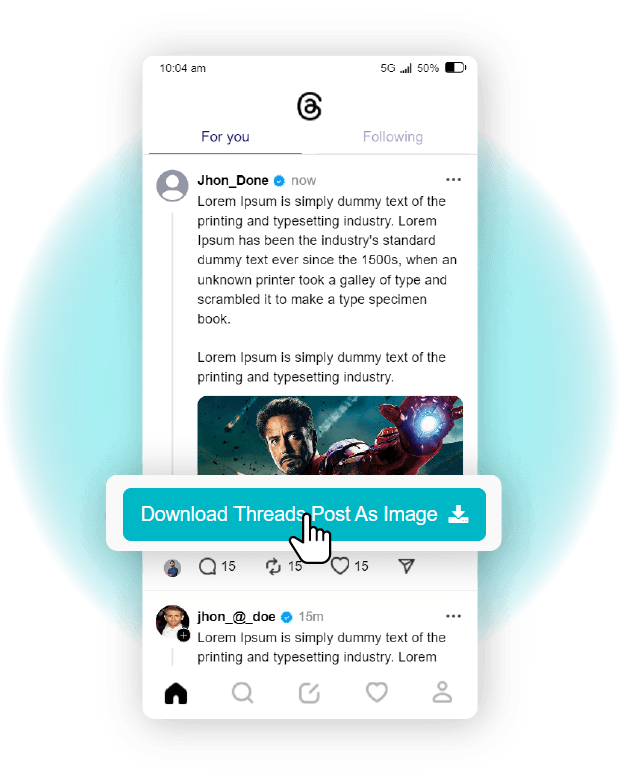Instagram Thread is a buzzword you hear around these days. Instagram thread is the new fun thing you get to do on Instagram. Would you like to play a prank on your friends by creating a Fake Instagram thread post? Or do you want to use our Fake Instagram Thread Post Generator tool for creative marketing?
Threads is an Instagram app where the public can share their thoughts and conversations and view the thread posts. People also can follow accounts they are interested in and reply to others’ posts. Thread posts include text, quotes, thoughts, links, photos, clips, or any combination of them.
Fake Instagram Thread Post Generator is our fun tool, accessible anytime on any device. Using this tool, you can create a fake Instagram thread post. You can edit everything, including layout, header, footer, caption, post, time, comment, repost, like, share, and everything you see in the Instagram thread. You can create Instagram threads fake posts to prank your friends, for marketing or educational purposes. However, the intention of using this tool must not be to harm or distress anyone. So, use it responsibly.
Here is a step-by-step guide to using the Fake Instagram Thread Post Generator.
Step 1 Visit our Fake Instagram Thread Post Generator Tool.
Step 6 - Edit Screenshot:
- You can edit the editable sections you see in the Screenshot.
- Click on “Add Post”, and a pop-up will open where you can edit all the items, such as -
I. Create Profile: You can add a profile picture and username and even choose a verified profile or not. You can also edit whether you follow that profile or not.
II. Post Time: You can edit the time as in now, seconds, minutes, hours, days, or years from the drop-down menu.
III. Post Content: In the post part, you can add text messages with or without emojis. Moreover, you can add images or video thumbnails if you want to. Also, you can add comment count, repost count, and the like count. Decide whether you want to show that you have liked the post or not. Choose if you wish to display the comment thread or not. If yes, you can choose the comment count from the drop-down option.
Step 7
Lastly, you can have a live preview and download the generated Instagram thread post.
You can use the fake Instagram Threads Post Generator for marketing in various ways, such as creating realistic-looking posts, subtly promoting your products or brand, and generating buzz for launches/events. You can also develop brand narratives or highlight positive reviews/testimonials through fake Instagram Threads Post Generator. You can create a fun meme to boost your social media reach by presenting your creative ideas.
You can create a fake Instagram thread post and use it to prank your friends or family. You can create a fake screenshot of a thread posted by celebrities, any popular face, or anyone just for fun not to hurt others. Besides entertainment purposes, you can also use it for marketing purposes or for your brand promotion in a creative way. Keep in mind that you use this tool responsibly and must not use it to harm or hurt somebody. You must not use this tool in any unethical way.