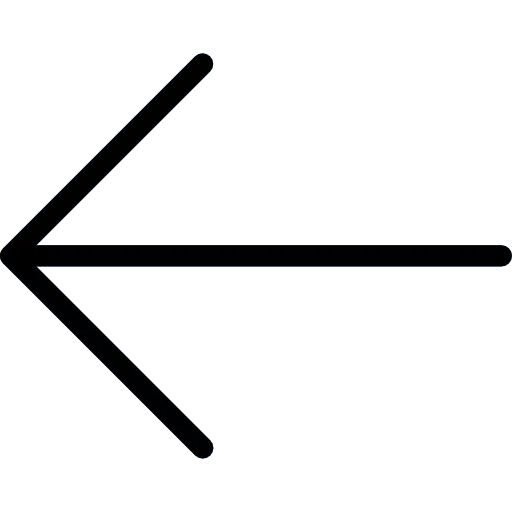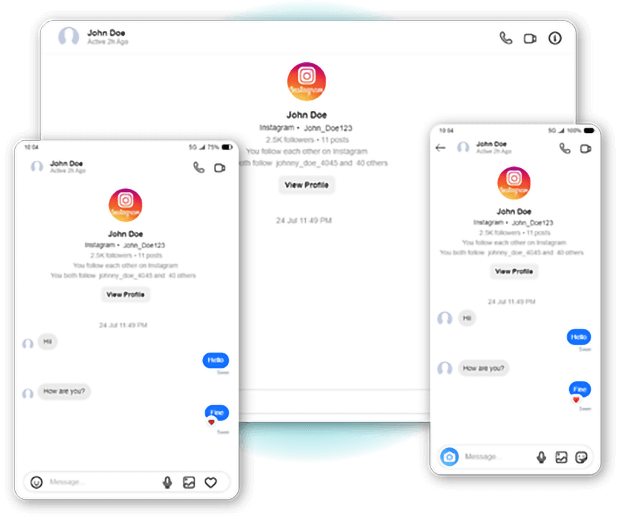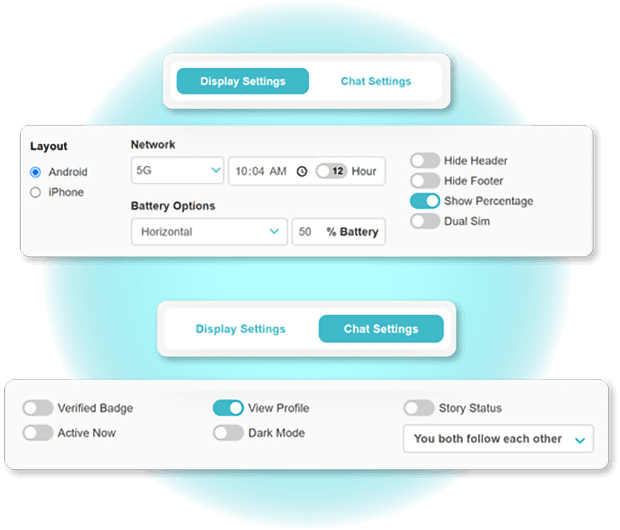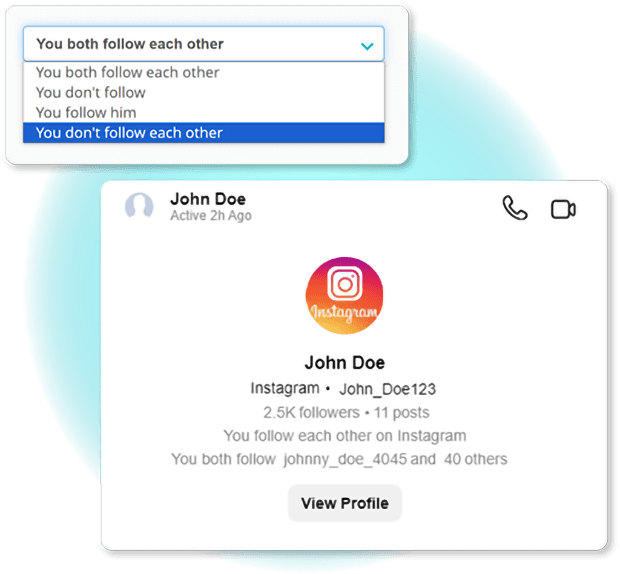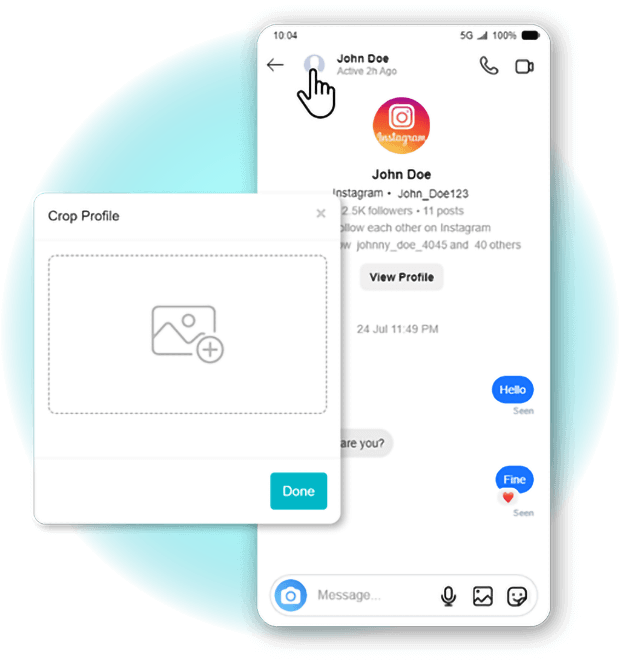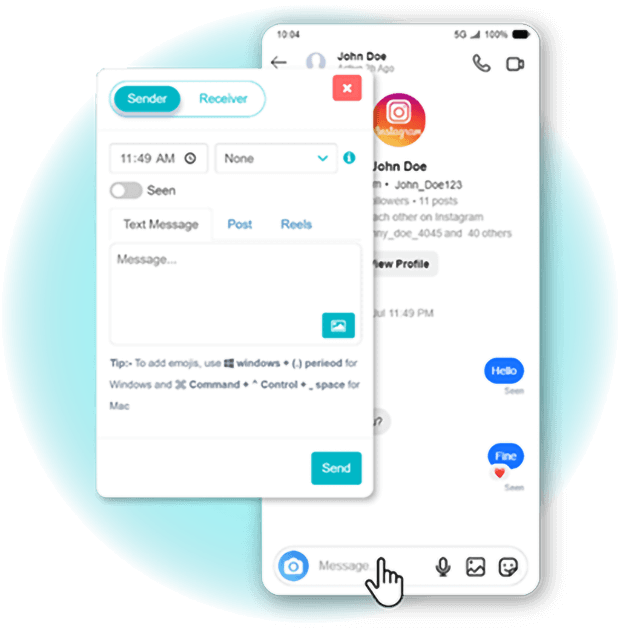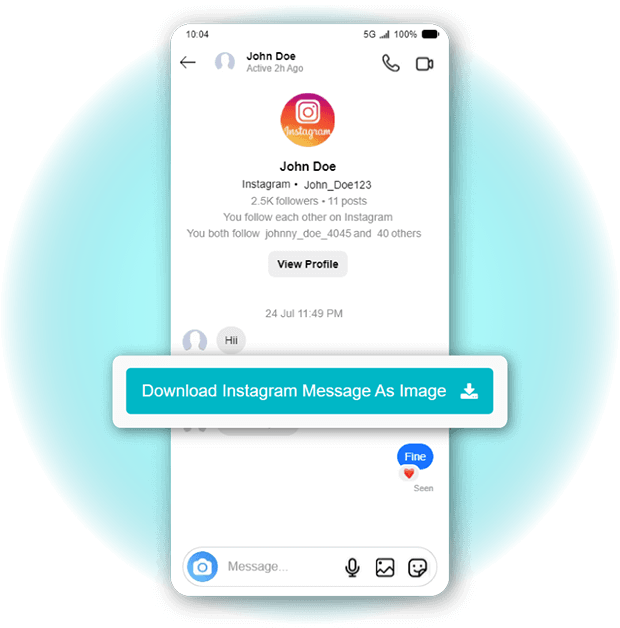Are you Cooking something in mind to tease your friend by creating a fake Instagram chat? Or planning a marketing strategy to get a digital presence in the real world? You can use Fake Instagram Chat Generator for all your marketing and fun stuff.
You can create a fake Instagram chat and DM by using the fake chat generator Instagram. This tool will allow you to use the updated Instagram chat template so that it looks real. You can make playful Instagram chats with celebrities and friends to have some fun.
Fake Instagram Chat Generator is a tool that allows you to make a fake chat with friends, family, celebrities and lovers that looks real like an actual Instagram. You can use it for various purposes such as pranks, entertainment or creating fictional scenarios for social media posting.
With this fun tool, you can customize your messages, profile pictures, usernames and timestamps to make the chat look real. Keep in mind that this fake chat generator is meant for fun and should not be used for deceptive purposes like spreading fake rumours, impersonating someone or creating a piece of fake evidence. Because any misuse may lead to poor consequences.
Step 1
Visit our Fake Instagram Chat Generator
Step 2
You will see the first option at the top: Desktop view/ Tablet view and Mobile view.
Choose one of them as per your preference. How do you want your chat to appear?
Step 3
Below that you will see two options: Display Settings and Chat settings
(i) Display Settings: You will get 3 main options - Layout, Network, and Battery Options.
- First Choose one from the layout - (Android or iPhone)
- Select the network as per your preference.
- Choose the time period format (12 hours/24 Hours)
- Pick an option for battery (Horizontal or Vertical) and also add the battery percentage.
- Choose ON/OFF for header, footer, show percentage or dual sim.
(ii) Chat Settings:
- Tap on, if you wish to view it as a verified account.
- View profile (On/Off)
- Active Now (On/off)
- Story Status (On/off)
- Dark Mode (On/off)
Step 4
The last option you will see in the chat setting is “Follow Status”
- Choose one from (i) You both follow each other (ii) You Don't follow (iii) You follow him (iv) You don’t follow each other
- Then click on the pencil icon you see in the screenshot to enter the username of the person both of you follow.
Step 6
Click on the text input box where you see “message”, the pop-up will open.
- You will see two options (sender and receiver)
- Choose the sender if you want to send a message and add text messages, posts or reels. Also, enter the timestamp and choose the seen or unseen status.
- Choose receiver, if you want to receive a message, add text, image, post or reel. Enter the time you want to receive the message.
- Text Message: Enter the text and tap on the picture icon to send/receive the picture.
- Post: If you want to show the shared post, add the picture, add the post profile (the profile picture of the owner of the post), add the profile name ( name of the owner of the post), enter the post description. Click on verify if you want to show the account verified, and click on multiple posts if it is.
- Reel: Click on reel, if you want to show the shared reel. Add the reel profile picture and profile name. Click on verify if it is.
Step 7
Lastly Click on Download to save screenshots and share fake Instagram conversations for fun.
We cannot deny the fact that digital content marketing is getting tough to approach because of strong competition among companies. People didn’t even know this term before but now it has become a buzzword. At present, no business can survive without digital content marketing. We present Fake Instagram Chat Generator, one of the tools that helps you make your digital marketing strong. Look How?
- Train your employees using this tool without putting them in a real environment and investing money wrongly.
- Stimulate digital marketing scenarios using the Instagram Fake Chat tool.
- To make it look real, customize your profile, message and details accordingly.
- Create content without spending too much on real advertisements
- Learn various strategies and techniques safely
- Respect privacy and ethical considerations in training.
- Offers practical learning without real online risks and costs.
- Bring on creative content to engage and astonish teams.
You would love to know that, the fake Instagram chat generator is free and you can make endless fake chats using it. While fake details in Instagram chat may be entertaining, users should exercise caution and use them responsibly, respecting the privacy and ethical boundaries of others. Creating and sharing misleading content may violate the terms of service of social media platforms.
WhatsApp
Facebook
Instagram
X (formerly Twitter)
Tiktok
YouTube
Hangouts
Chats